Citech Kenya Ltd.
Success Story
Machakos Turnoff-Ulu-Sultan Hamud - Rehabilitation
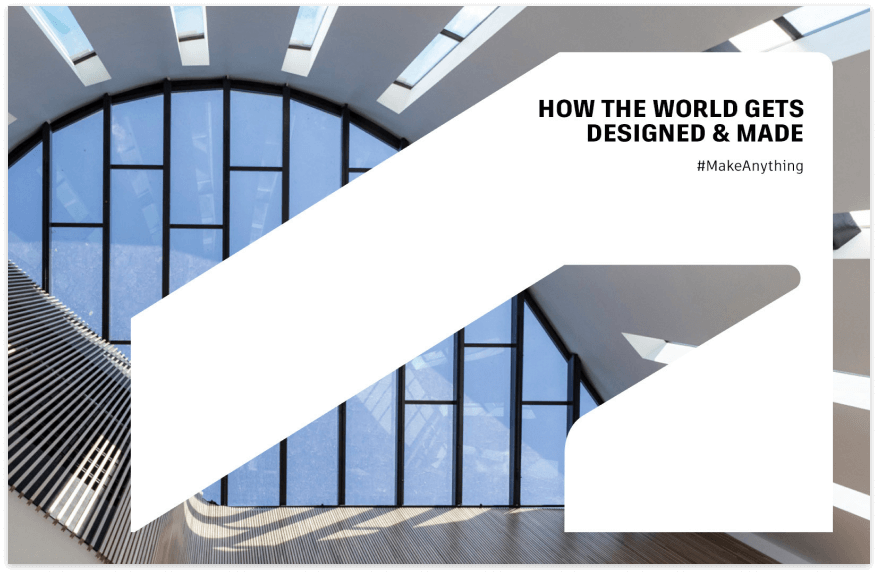
Customer challenge
Rehabilitating a main road involves overcoming various challenges such as right-of-way issues, traffic management, community opposition, historic preservation, utility relocation, and design complexity. These were just a few of the complications the client faced when rehabilitating Machakos Turnoff-Ulu-Sultan Hamud road. Careful planning, preparation, and execution were necessary to ensure the project was completed successfully.
The hot and dry conditions of the area only made it more difficult to work.
Project goals
Due to the importance of the Machakos Turnoff-Ulu-Sultan Hamud road, the client needed to be done in a very short time. To achieve this, the client needed to have the designs perfectly made and tried to ensure that once on site, they would be no reworks or changes that would delay the delivery timelines.
The main project objective was to deliver a high-quality well-thought-out road in the shortest time possible, using Autodesk solution.
Solution
For the execution of this project successfully, the client required that most of the heavy lifting be done digitally and that the only thing to happen on-site would be execution.
For this, the survey needed to be accurate and the data consumed accurately to produce accurate designs which would be used to create visualizations and traffic simulations.
For this project, the client used Autodesk Civil 3D for the detailed design of the road and used Autodesk Infraworks to show the visual effects of the road. The design had two iterations which were both visualized and presented to the directors.
All corrections were done in the design phase and nothing much changed on the site. This saved the client lots of time and money for reworks.
Business outcome
With the use of the Civil infrastructure line of Autodesk solutions names Infraworks, Civil 3D, and Vehicle tracking, the client was able to keep the cost very minimal as all the corrections that needed to be done we effected in the design stages.
The Autodesk Civil infrastructure workflow ensures that all the variables on site are considered while in the design stage and effected. Infraworks ensures that visually everything is in its place and runs as should way before the project is started.
This saves the client valuable time on site and reduces reworks which at the end of the day increases profitability
Conclusion
For the execution of this project successfully, the client required that most of the heavy lifting be done digitally and that the only thing to happen on-site would be execution. For this, the survey needed to be accurate and the data consumed accurately to produce accurate designs which would be used to create visualizations and traffic simulations.
This being the first project that the client followed this approach, the results were that the project was completed way before the expected completion date and ended up costing much less. due to the exemplary results of this pilot.
Project summary
- 145
- 2021-11-01
Duration & delivery
- AutoCAD
- Civil 3D
- InfraWorks
- Vehicle Tracking
- AutoCAD
Autodesk solutions
- Assessment of Needs
- Design/Sales Automation
- AEC
- Installation
- Updates & Upgrades
Services provided
- Civil Engineering
Customer industry
BIM Workflows For Structural Engineering
EngPlan Consulting Engineers Ltd is a leading consulting engineering company based in Nairobi, Kenya. Their services cover the project life cycle from conception, feasibility studies, design, tender, construction, commissioning maintenance and rehabilitation. Engplan Consulting Engineers is also one of the major players in the Structural Engineering space. With that, most of their work which includes design, modeling, and analysis, it was impossible for them to run their analysis on 2D drawings. This necessitated the use of 3D and possibly higher dimension workflows.
Roads Workflow - Various Roads Using the Autodesk AEC Collection
Norken International Limited is a leading Engineering, Environmental and Project Management consultancy firm in Kenya. We have over 20 years experience in sub saharan Africa in Roads Engineering, Water Engineering, Electrical Engineering , Structural Engineering and Materials Testing. Norken International being one of the major players in the road construction space handle many projects at once. collaboration, tracking, and having their projects ready in time was becoming a threat to their practice.The investments the government has made in the civil infrastructure sector have seen many parties join the sector. The need to become more efficient to increase their profits in civil infrastructure space was their one and only concern.
Need help? Contact us.
Contact Partner Finder for help using the online search tool and more. The Autodesk Assistant can help with Autodesk products, answer questions, or send you to an agent.
Partner Finder Terms of Use
By accessing and using Partner Finder, you acknowledge and agree to the following Additional Terms as referenced in the Website Terms of Use: (i) Partner Finder may be modified, updated, interrupted, limited, suspended, or discontinued at any time without notice or liability; (ii) any query or request for information regarding a specific provider or provider services may be forwarded to that provider, however Autodesk in its discretion may retain a record to conduct business analytics to improve Partner Finder and other Autodesk products and services; (iii) Autodesk has no obligation to enforce any terms on your behalf against another user; and (iv) any feedback you provide in connection with a provider, including ratings or reviews, is a non-confidential “Submission” as defined in the Website Terms of Use. You are advised to conduct your own independent analysis and assessment of any information provided by or though Partner Finder, including whether a selected provider is appropriate for your particular circumstances. Without limiting the Website Terms of Use, Autodesk does not warrant, endorse, guarantee, or assume responsibility for any service advertised or offered by a provider through Partner Finder or any hyperlinked website or service. Autodesk is not liable for the content of this site, or for the consequences of any actions you may take based on information provided by, or through, this site. You release Autodesk and its affiliates and subsidiaries from all liability arising from your use of Partner Finder, including any hyperlinked website, service, or content.
Translation tool disclaimer
This page has been translated for your convenience using a machine translation service. Reasonable efforts have been made to provide an accurate translation; however, no automated translation is perfect nor is it intended to replace human translators. As a result, this translation may contain errors and inaccuracies. Autodesk provides no warranties, either express or implied, about the accuracy, reliability, or completeness of the machine translation and disclaims all liability for any losses or damages caused by, or resulting from your reliance on, this translation. The English version of this website is the official version.