Description
Exchanging data from Revit software to other applications is very often a file-based and time-consuming task. In our case, it's typically based on an IFC export from Revit. This IFC file is then imported into another application and the result is imported into Revit by an add-in that reads a text or Excel file. We’ve addressed these challenges with the Autodesk Forge Data Exchange API, exchanging only the necessary subset of data. This API is still in beta and there are two possible cases that we may demonstrate on Autodesk University. The first one is to use the Autodesk Forge Data Exchange API to automatically get the analytical model from Revit, open it in a structural analysis application, do the analysis there, and then send the result automatically back to Revit. The results can then be used to create structural reinforcement and to suggest changes to the model. The other case is based on sending properties data back and forth between Revit and applications that handle building specifications, prices, and sustainability data.
Key Learnings
- Discover the possibilities Autodesk Forge Data Exchange API provides.
- Start working on your own Autodesk Forge Data Exchange-based solution.
- Learn more about analytical models and properties.
- Learn about being an early adopter of the newest technology.
Downloads
Tags
Product | |
Industries | |
Topics |
People who like this class also liked

Industry Talk
Forging BIM Configurator for HVAC Systems
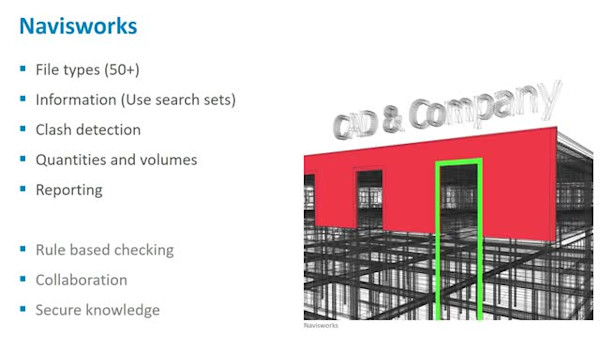
Instructional Demo
Solibri or Navisworks

Industry Talk

