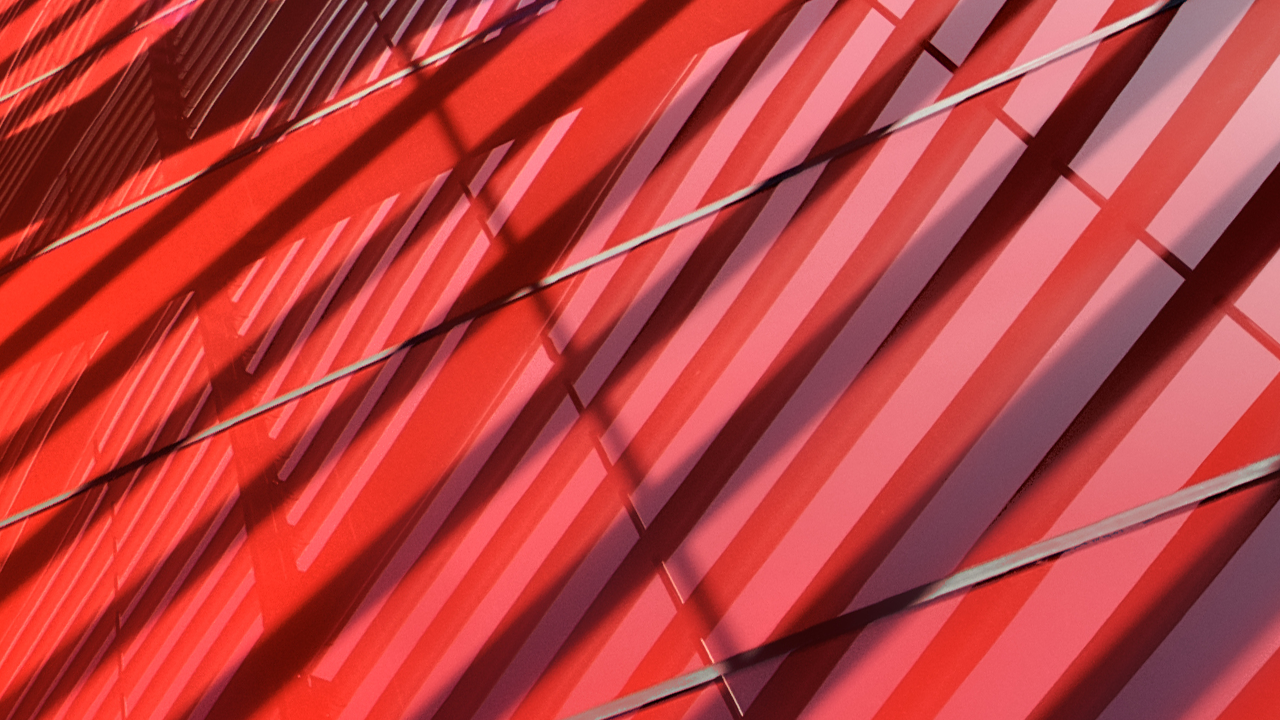Description
In this session, we will learn how to use standard tools within AutoCAD to produce top-class information. Dynamic features and attributes can be combined in blocks to produce astounding results. Adding the power of data extraction to produce lists and documentation allows even relative beginners to use the tools which are the bread and butter of CAD draughting to look like experts. We will see how to add attributes and dynamic parameters to blocks, which will be used in the drawing of building elevations. These can then be adapted and annotated to produce a complete set of panels required to fill each building side. Using the data extraction tool, we will then see how to produce the necessary lists for describing the panel set. We will explore a case study of curtain wall panels for a project in Krefeld, Germany.
Key Learnings
- Use attributes in Blocks
- Use parameters in Blocks
- Extract data for lists and schedules
Tags
Product | |
Industries | |
Topics |
People who like this class also liked

Instructional Demo
Leveraging Linetypes in AutoCAD

Industry Talk
Programming the Work Out of CAD Management

Instructional Demo