Description
Once you have created a 3D model, you still need to produce 2D drawings. In this class, you learn how to use the model documentation tools in AutoCAD software to create annotated orthographic, section, cutaway, and detail views, control their scale and appearance, and ensure that views and annotations update properly if the 3D model changes. You work with 3D models created in AutoCAD, Inventor® software, and other CAD programs and see firsthand how to solve problems such as disassociated annotations. You learn how to create multi-sheet drawings documenting multi-part assemblies. This class can help you develop best practices and time-saving techniques to take full advantage of the power of model documentation tools in AutoCAD to create smarter 2D drawings.
Key Learnings
- Create base views and projected views from 3D models
- Create and control section and detail views
- Add annotations and adjust them when changes occur
- Document multi-part assemblies
Downloads
People who like this class also liked
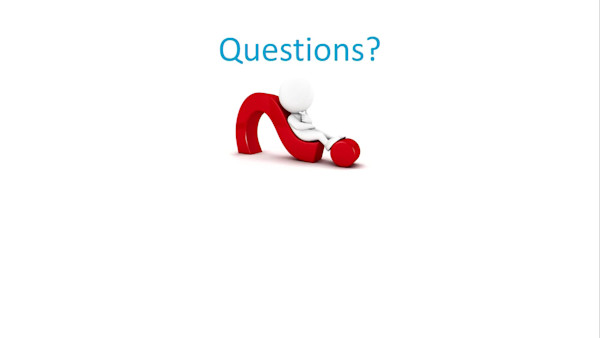
Instructional Demo
Beyond “Out of the Box” for Creating Custom Parts for AutoCAD Plant 3D

Industry Talk
3D Standards—A Continuing Journey of Best Practices

Instructional Demo


