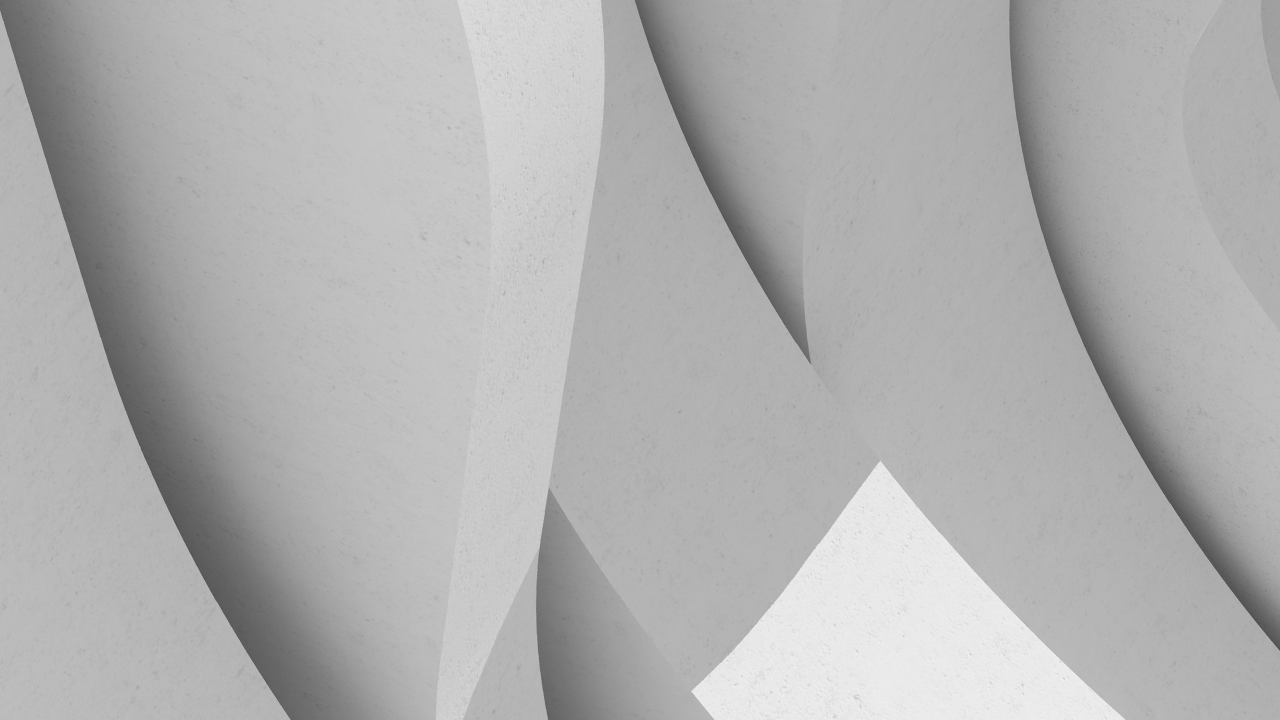Description
This session will cover collaboration between architects and design visualization specialists within the Live Design network. Once a Revit software user generates an Autodesk LIVE project, any design visualization specialist can jump in and take that project to another level. Using knowledge from 3ds Max software and Stingray game engine, let’s see how we can easily add dynamic content to create an immersive presentation. Game engine technologies can really enhance the design visualization process—it’s all about real-time storytelling! This hands-on lab will give an overview of the power of each software system when they’re combined. During the lab, we will go from Revit software, to Autodesk LIVE software, to Stingray game engine, then finally close the loop and send the project back into Autodesk LIVE. This session features Autodesk Stingray, Autodesk LIVE, and 3ds Max. AIA Approved
Key Learnings
- Learn how to process a Revit project with Project Expo and open it in Stingray
- Learn how to edit Stingray materials and import content
- Learn how to use the Live Link between Stingray and 3ds Max
- Learn how to trigger animation in Stingray using Level Flow
Downloads
Tags
Product | |
Industries | |
Topics |
People who like this class also liked