Description
First, this class will explain why we need data from the database when acquisition rules won’t do it. You will hear about the limitations of acquisition rules, and you’ll see several examples of how data can flow between AutoCAD P&ID software objects. We will also explain why customers needed the various data flows for their daily work. You will see examples of data flowing between instruments, even if those instruments are in different AutoCAD P&ID drawings. And we will show how the Views in your AutoCAD P&ID database look, and how you can use them in your AutoCAD P&ID drawing with PlantLink so the data actually flow. This session features AutoCAD P&ID and AutoCAD Plant 3D.
Key Learnings
- Learn about the limitations of acquisition rules in AutoCAD P&ID
- Learn what relationships you can expect from the AutoCAD P&ID database
- Understand how to retrieve the data you need
- See how you can use a tool like PlantLink to enable the data flow
Downloads
Tags
Product | |
Industries | |
Topics |
People who like this class also liked
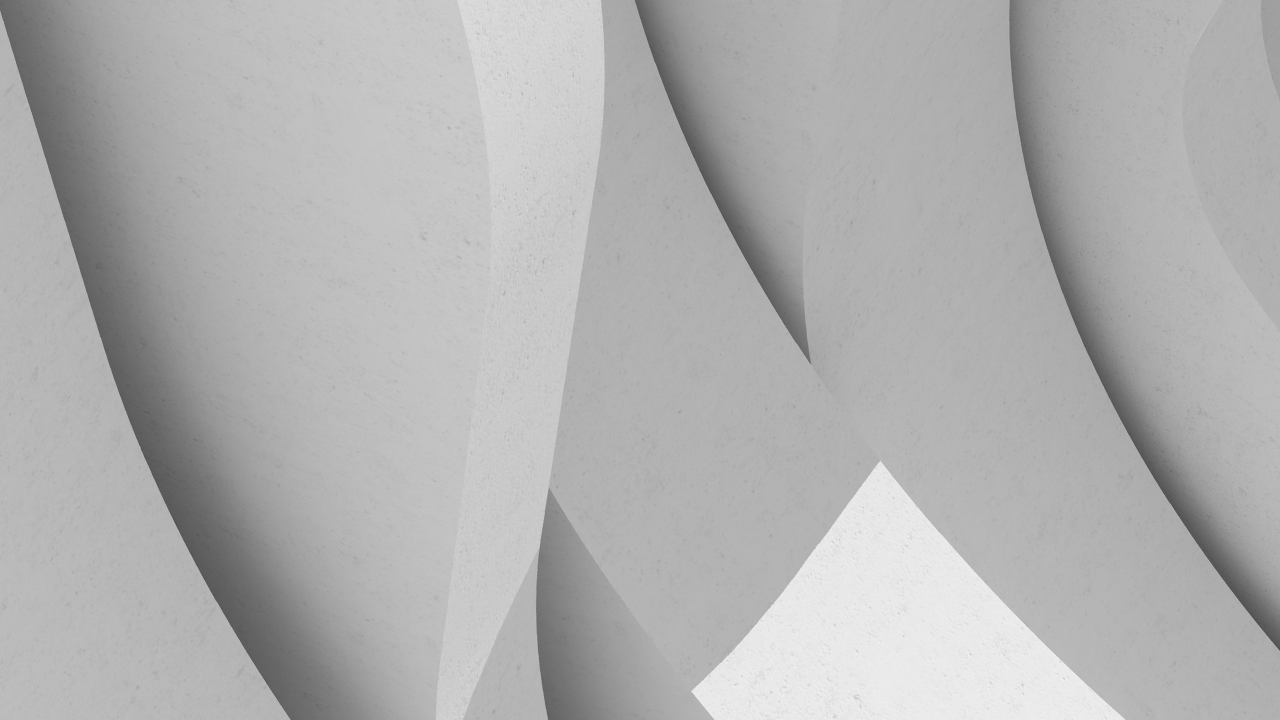
Instructional Demo