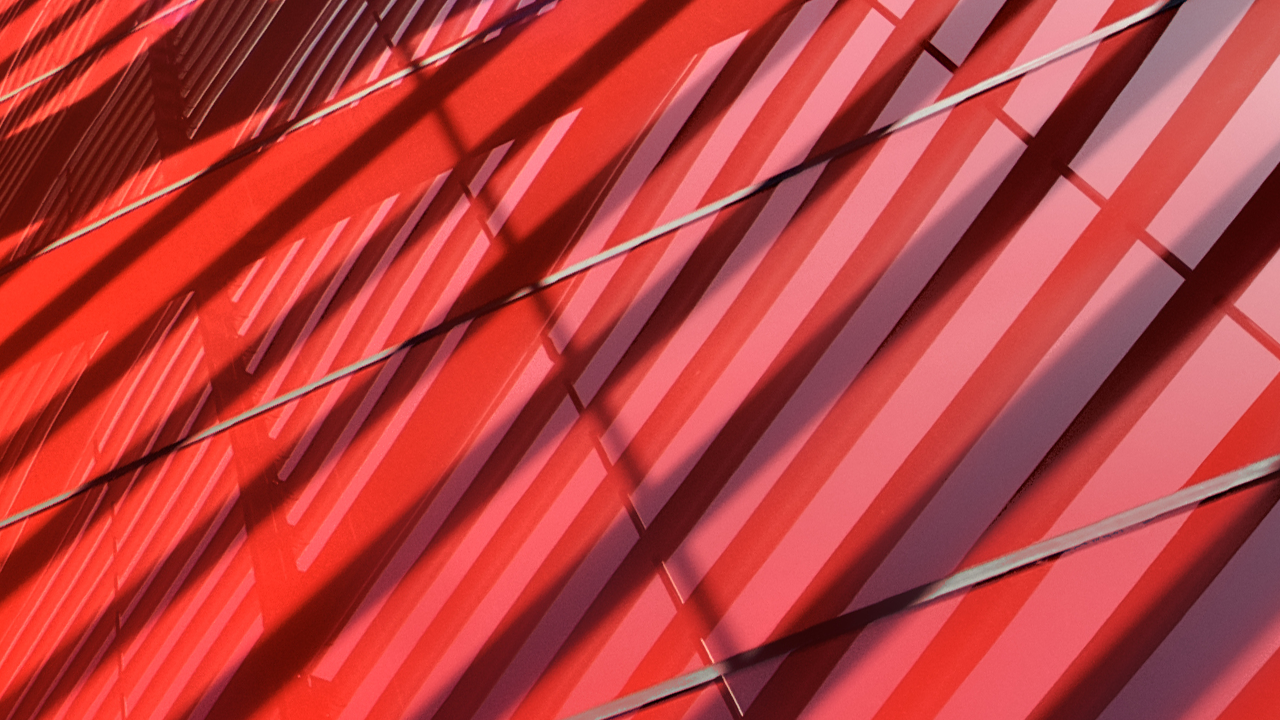설명
Fusion 360 software installs and runs on Windows 10 and macOS, just like traditional applications. However, all of Fusion 360 software’s data is synchronized to the Autodesk Cloud, hosted on Amazon Cloud servers, which provides numerous data management benefits. Having a high-level understanding of how Fusion 360 stores its data is critical for business owners who have chosen to use Fusion 360 as their digital design and manufacturing tool. What isn’t obvious to business owners is this: The first employee to set up and use Fusion 360 in their business becomes the owner of all the data created with Fusion 360. This class will explain why and how business owners or IT managers can make sure they have control over their companies’ intellectual property.
주요 학습
- Discover which account controls your company's Fusion 360 data
- Learn how to validate where all your company's Fusion 360 data currently resides
- Learn about where to manage employees’ access to your Fusion 360 software versus your Fusion 360 data
- Learn how to configure Fusion 360 Team to suit your company
발표자
 Scott MoyseScott Moyse is the RevOps Manager at Toolpath, where he focuses on enhancing operational efficiency and driving growth through strategic process optimization and data-driven decision-making. In his current role, Scott is dedicated to aligning sales, marketing, and customer success operations to ensure seamless and scalable business operations. Before joining Toolpath, Scott was the Product and Platform Manager at Cadpro in New Zealand. Scott played a crucial role in managing and optimizing internal business systems, platform integrations and working closely with the marketing team to launch Cadpro’s new brand and digital presence. For the majority of his nearly 11 years at Cadpro, he worked as part of the technical team, specialising in Autodesk’s manufacturing-focused design and engineering products. With a particular focus on CAM solutions, which included supporting customers across New Zealand and Australia. He also developed Post Processors for Fusion, HSMWorks, and Inventor CAM, and created add-ins for Fusion. Scott’s career began at SMI, where he spent over 9 years after relocating from the UK while studying Motorsport Engineering. He started in design support and quickly moved into programming CNC machines. Over the next 4 years, he collaborated with manufacturing and design teams to develop and implement automated processes, gaining deep insights into both departments. In 2008, Scott transitioned back to design full-time and was promoted to Design Manager in 2009. He successfully implemented and managed Autodesk Vault Professional, which improved communication, work allocation, organization, and control over the design review process. His experience in process formation and development in evolving environments was pivotal during this time. Outside of work, Scott enjoys spending time with his family, designing Grumpy Sloth low-profile mechanical keyboards, watching Formula One and running challenging trail distances.
Scott MoyseScott Moyse is the RevOps Manager at Toolpath, where he focuses on enhancing operational efficiency and driving growth through strategic process optimization and data-driven decision-making. In his current role, Scott is dedicated to aligning sales, marketing, and customer success operations to ensure seamless and scalable business operations. Before joining Toolpath, Scott was the Product and Platform Manager at Cadpro in New Zealand. Scott played a crucial role in managing and optimizing internal business systems, platform integrations and working closely with the marketing team to launch Cadpro’s new brand and digital presence. For the majority of his nearly 11 years at Cadpro, he worked as part of the technical team, specialising in Autodesk’s manufacturing-focused design and engineering products. With a particular focus on CAM solutions, which included supporting customers across New Zealand and Australia. He also developed Post Processors for Fusion, HSMWorks, and Inventor CAM, and created add-ins for Fusion. Scott’s career began at SMI, where he spent over 9 years after relocating from the UK while studying Motorsport Engineering. He started in design support and quickly moved into programming CNC machines. Over the next 4 years, he collaborated with manufacturing and design teams to develop and implement automated processes, gaining deep insights into both departments. In 2008, Scott transitioned back to design full-time and was promoted to Design Manager in 2009. He successfully implemented and managed Autodesk Vault Professional, which improved communication, work allocation, organization, and control over the design review process. His experience in process formation and development in evolving environments was pivotal during this time. Outside of work, Scott enjoys spending time with his family, designing Grumpy Sloth low-profile mechanical keyboards, watching Formula One and running challenging trail distances.
Downloads
태그
제품 | |
산업 분야 | |
주제 |
이 수업을 좋아하는 사람들은 다음도 좋아했습니다.
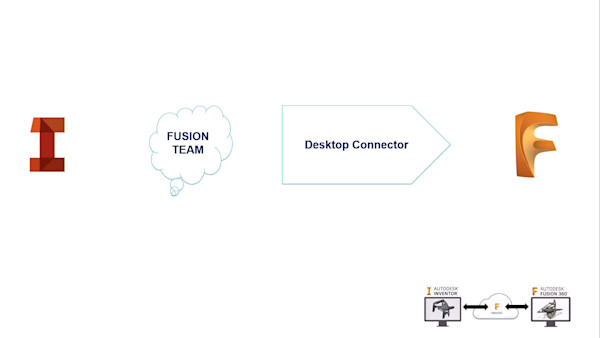
Instructional Demo