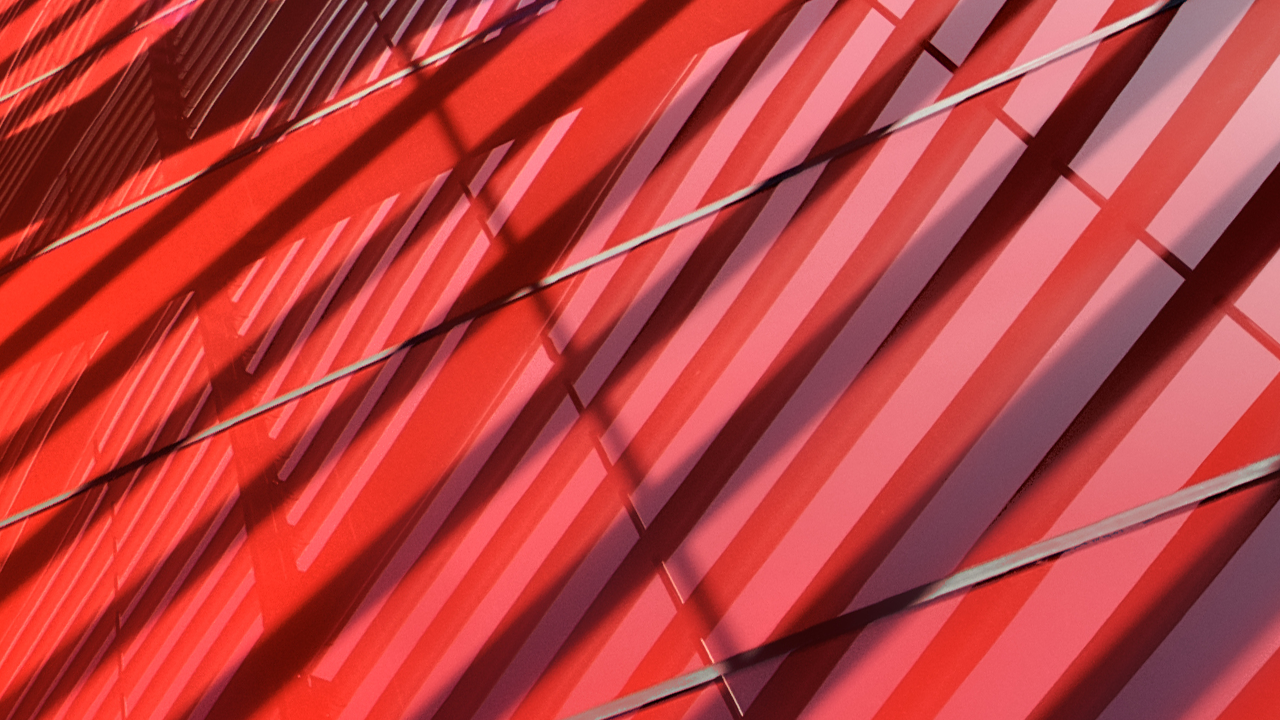说明
主要学习内容
- Discover the data, reporting, and analytics capabilities available in Autodesk Construction Cloud products.
- Explore how team members can capitalize on the data available to them, whether at the project or cross-project level.
- Be informed of the strategy and road map of data, reporting, and analytics products.
- Interact with the Autodesk product team to share feedback.
讲师
- MVManu VenugopalManu Venugopal is an Architecture, Engineering, and Construction technology expert and thought leader focusing on Building Information Modeling, data and analytics. As a Senior Product Manager at Autodesk, Manu helps the Autodesk Construction Cloud team build innovative products using cloud and mobile technologies and improve the Construction industry processes. Manu is currently working on introducing machine learning and predictive analytics to construction industry providing insights to customers to help them deliver projects successfully.
 Joe FieldsI help people better understand and utilize their data using various Business Intelligence tools such as Microsoft Power BI. My primary role is managing the Business Intelligence integrations for Autodesk Construction Cloud where my team builds custom connectors for Power BI as well as Power BI templates that customers can use to quickly get up and running with visualizing their data. My team also provides 1:1 consulting with customers to help them build customized dashboards to help them track important metrics to keep tabs on their projects and users. I am passionate about working with data and helping others better understand their data through visualizations. Prior to Autodesk I worked as a Mechanical Engineer for 14 years designing HVAC and mechanical piping systems for a variety of different projects.
Joe FieldsI help people better understand and utilize their data using various Business Intelligence tools such as Microsoft Power BI. My primary role is managing the Business Intelligence integrations for Autodesk Construction Cloud where my team builds custom connectors for Power BI as well as Power BI templates that customers can use to quickly get up and running with visualizing their data. My team also provides 1:1 consulting with customers to help them build customized dashboards to help them track important metrics to keep tabs on their projects and users. I am passionate about working with data and helping others better understand their data through visualizations. Prior to Autodesk I worked as a Mechanical Engineer for 14 years designing HVAC and mechanical piping systems for a variety of different projects.- BTBrittany TruexI'm the UX Lead for the Insight team helping users to visualize their construction data across our platform as well as the UX Group Lead for the Data Delivery Group where I support our other data centric products such as reports and data extract team.
MANU VENUGOPAL: Hello, everyone. Welcome to the Autodesk session on Data, Reporting, and Analytics in Autodesk Construction Cloud. In this session, we plan to give you an in-depth overview of the data, reporting, and analytics capabilities available today and share insights about our data strategy and roadmap so you can stay informed of what's coming next. I am Manu Venugopal, a product manager lead for our data analytics initiatives.
SHERYL YANG: I'm Sheryl Yang. I'm the product manager for the reports team, part of the Autodesk Construction Solutions.
JOE FIELDS: I'm Joe Fields. I'm a senior implementation consultant within Autodesk Construction Solutions
BRITTANY TRUEX: And I'm Brittany Truex. I'm the UX/UI lead for our data and analytics initiatives.
MANU VENUGOPAL: Before getting started, I would like to remind you all that any forward looking statements we make in this session are based on our current plans and priorities and this can always change. So please keep that in mind. We do not recommend making any business decisions based on this content. Cool.
So let's take a look at what we have in store for today. We will start with a quick entry into the Construction Cloud data strategy to give you an insight into our product development and provide context when we talk about the roadmap. Then we will deep dive into the four main product areas. We will cover what's available today in each of these product areas, as well as what's coming next. You also have an opportunity to share your feedback through a survey throughout this session. Finally, we will also share a set of resources that will help you get started.
Great, so let's start with an introduction into the Construction Cloud platform from a data lens. Our mission at Autodesk Construction Solutions is to help construction teams meet the world's rapidly expanding building and infrastructure needs, and we want to do this while making construction more predictable, safe, and sustainable.
There are three strategic pillars that will help us get there. First, by delivering a best-in-class unified platform, we are supporting connected workflows all the way from design to preconstruction, construction, and operations and maintenance. And second, we are enabling seamless flow of information through all phases of project lifecycle to ensure all stakeholders have accurate information at their fingertips. And finally, this is the exciting part about the data, there is built in analytics capabilities in the platform to help you analyze data to identify, prioritize, and resolve problems earlier in the lifecycle. Through this, we are enabling teams to have access to actionable insights that help you improve your project outcomes. And all this comes together through the Autodesk Construction Cloud portfolio of products.
In this session, we're going to focus specifically on the data and analytics capabilities that underpin the Construction Cloud products. Let's drill down and see what they are. Autodesk is taking the challenge of helping our customers capitalize on this data opportunity head on with the introduction of a set of tools in Autodesk Construction Cloud that provide relevant and actionable insights to every member of a project every single day.
Our reporting platform enables project teams to generate and share reports that supports all your operational and business needs. With flexible visualizations and dashboards we are helping project teams stay on top of their action items and help ensure your project outcomes are looking good. Our underlying machine learning and AI infrastructure allows you to access assistive and predictive insights from your data and help you flag risks, improve the accuracy of your workflows, or help standardize and structure the data and automate workflows. And finally, we have enabled open and secure access to your data through data connector so you can analyze robust BI tools.
We will go through each of these focus areas in detail and take a look at what's available today, as well as the current priorities and roadmap. With that, I hand it over to Sheryl to talk about the reporting capabilities in Autodesk Construction Cloud.
SHERYL YANG: All right, thank you, Manu. So now let me take you into a really deep dive into the reports product area. I will start by giving you a quick walkthrough of the key reporting functionalities today in ACC. So there are two ways that you can access a reporting functionalities. The first way is to run, what we call, a quick report within a workflow tools in a platform, such as, issues, archives, or submittals. You can filter, search, or sort your data in the tool and quickly get your data out to a report without leaving the workflow and jumping into a second page. This report panel also gives you the consistent user experience across different tools.
The second way to access a reporting functionality is to actually go to the reporting module itself, which is the one stop shop for all of your project reports and provide some more advanced reporting functionalities such as, saving report templates and scheduling reports. It is accessible to both project admins and project members. It's always on in almost all ACC products.
When you create a report you can configure it as to what data you want to have and how you want to organize the data by using the filters, sort, and grouping functionalities. For example, you can filter the issues with only open status, sorted by location, and grouped by the responsible contractors. You can select a file format in PDF or Excel. In addition, you can toggle on and off the optional sections in a report. With all of these configurations you can choose to run it once or run and save it to a template.
The benefit of having a saved report is that you can schedule it to run automatically on a daily, weekly, or monthly basis and share the reports with the project members. Scheduled reports are key to ensure your project team members have the right information at the right time. For example, you can set up weekly unresolved issues report to run on every Monday morning 7 AM and share it with the relevant stakeholders to make sure drive faster issue resolution. The report outputs are presented in either PDF or Excel spreadsheet. Depending on the report types you will get different layouts and different level of details to use for different purposes.
So now you know the basic functionalities of the reporting module in ACC. What are our current priorities? Our current roadmap is focused on three core areas of improvement. When we first launched the Autodesk Construction Cloud platform, the first focus was on delivering the critical reports needed by our customers. As of now, we have 30 plus different reports available in the platform today covering different tools and workflows. So now the team is focusing on improving the configurability of the reporting platform. We have a number of features that the team is working on, which I will show you in detail later.
The next focus area is on centralizing the management of report templates and helping our customers to curate best practices and standards across all projects. As I mentioned, we now have 30 plus different reports available supporting different tools and workflows. This is to give you just a quick glance of the available reports today. And of course, there are always more to come.
So what's new around Reports? The first priority, as I mentioned to deliver the critical reports, we have released over 15 new reports just in the recent year. We have a few new issues report, the issues data summary, adding the pushpins into the issue detail reports, the assigned items by company. We also have a new submittal report, submittal status summary, form detail, asset detail, a couple new Docs report, the review summary, transmittal summary. Also some new admin reports, the project member, and account member. We also have over half a dozen new calls reports, including the first account level reports, which is the account that will budget project overview.
So some highlights of the new reports, issue status summary. For those of you who are familiar with our BIM 360 field classic, this is a very popular report existed in the classic product. It allows you to track the number and status of issues broken down by the responsible companies so that you can easily see which companies have the most unresolved and overdue issues.
Assign items by company, this is the automated report that distributes issues to each company. Again, a very loved feature in classic field, which we have brought over to ACC. You only need to set up this report a once. And with a click of that checkbox it will automatically break up issue detail reports by responsible company and send each company's members a report of only their issues. This is saving you the time to create reports for every company individually.
So in the future we will expand this report to include additional assigned items such as, RFIs, submittals, or forms. The pushpin thumbnail is now also added into the issue detail report that allows you to easily identify where the issues are on the sheets.
Account level cross project reporting. So we have basically built a brand new reporting module in the account level inside product. Now, people with account level access such as, the executives, the VDC directors, or the account admins can easily report on multiple projects in the account. We provide a series of robust project filters, including the project name, the project type, job number, business unit, and more, which allows you to focus on a specific group of the projects.
The first account level report that became available is the cost budget project overview. Now, in a single report the executives are able to see the summary of the financial information across the projects in the company. In the future, we plan to add more account level reports for other workflow tools.
For reporting configurability and customization we have also added a few high value added releases. We now support using the custom attributes as filters for issues report with support customizable project level reports logo, and optional report component, which I will show you with details in the following slides. We have also stopped sending email notifications for scheduled reports where there is a zero item content in the report to avoid confusions.
So customizable project level logo, as you can see in the video, now you can upload a custom logo to use on your reports in a project. You can also choose to toggle on and off between using the account logo and the customer logo. So with this you can-- if you work on a joint venture project, or if you are a subsidiary of the parent company, or if the owner wants a different logo on a report, you now have the ability to use a customer logo that is different from your account logo on your project reports.
Optional report components, now you have more controls on what data to include on your reports by toggling on and off of the sections, as you can see here such as the cover page, content, customer views, and comments. We are working on adding more controls such as, photos, references, and activities. So this allows you to create a report with more relevant information and a more concise report.
What's next? Now what's on top of our mind to build the next? We're working on adding additional critical reports, including adding a sheets overview on issue detailed reports. We're going to allow non admins to create a report in a report tool. We're going to build additional account level reports. The next one we're going to start is an issue summary report. And we're going to have a new forms report to give you a summary of the Labor and Workforce.
So the sheet overview is going to give you that entire sheet with all the issues [INAUDIBLE] pushpins overlaid on top of it. This is in addition to the individual issue pushpin I showed you earlier. The sheet overview is going to give you additional location context that allows you to better identify where the issues are on the sheet.
For reporting configurability and customization, we're working on allowing managing the columns of data fields in reports and managing the size of photos. Multi-part large report, what that means is that when you run a large report that exceeds the existing data limit it will automatically break it up into multiple files as opposed to truncating the report. We're also looking into the customizable reports layout.
The report fields control, as you can see here in the video, you will be able to drag and drop the different columns and views to reorder them, and you can turn them on and off to decide which data fields or columns you want to include on your report.
Now we want to hear about your feedback. We want to get the feedback from the audience about the roadmap items for Reports. The first around the topic of Reports Customization. We have done some user research and interviewed many customers and identified some common pinpoints, and we are planning our roadmap to address this pinpoint accordingly.
So the top pinpoints that we've heard such as, unable to select what data fields or columns to include and unable to reorder the fields or columns as you can see in the video I just showed you, we're already addressing these pinpoints with the fields control widget on reports. We have also heard-- there are pinpoints around the page breaks are arbitrary, there's too much white space, there's a need for more condensed reports. You also want to add custom calculations, so now you have to move to Excel to add those calculations.
Similarly for visualizations you want to add a chart, diagram, pie chart, those kind of visualizations, you have to move into external tools such as Power BI. You cannot customize the cover page and you cannot customize a report layout for different client requirements or company branding.
So we want to hear your feedback if these pinpoint resonate with you or if there are additional pinpoints that we have not identified. So please fill out the survey. You're going to find the links of the survey in the handout, or you can scan the QR code to go to a survey on your mobile device. We're going to have additional survey questions throughout the presentations, but just keep in mind, we we'll use that same link to the same survey.
So the next roadmap, or priority we are looking at is Cross-project Reporting. We look at it from both the account level and the portfolio level perspective. So for the account level, as I mentioned for the account users, including the executives of VDC directors, Account admins, they will have the ability to report on longer projects in the company in the account.
There are other different cross project reporting use case, which we call a portfolio level reporting for personas like subcontractors, architects, engineers, or quality safety managers. They are not the account level users, but they're typically part of multiple projects or even across different accounts. So those people also need to run the cross project reports to capture the relevant information.
We want to hear your feedback for issues summary report that we're going to start working on to make it available across our projects. For account level and for portfolio level, how do you want to report outputs to be? Is it an Excel file, or PDF file, or multiple PDF files? Also, we want to hear what other cross project reports you would like to have, and why. And finally, what are other reporting gaps on your radar. With that, I'm going to hand it over to Brittany who is going to take you through the insight and home product deep dive.
BRITTANY TRUEX: Thank you, Sheryl. Today I'd like to share more about our Insight and project home products, which provide live data and visualizations to help you analyze the health of your construction project. Our product strategy for project analytics is specifically targeted to address two key areas. The first is using data to take action, and the second is tracking project performance and surfacing trends that can be translated into lessons learned and best practices.
The first feature that I'd like to talk about today is Project Home, which helps to improve actionability for project teams. Project Home is where you can get a quick overview of what's happening on your Autodesk build project. Here you can see things like project process, milestones, recent activity, quick links, work status, mobile sync status, and incoming and outgoing sheets from other projects through our bridge tool. When you open a project on the planned grid build mobile app, you'll be taken to project home. Here, you can see a series of cards each with important real time information about your project.
On mobile, when you open a project in planned grid build you'll automatically be taken the project home to do things like take a photo, navigate through recently viewed sheets and files, view the number of total overdue issues and number of ongoing issues on your project, as well as access forms that you may need to complete. We will be turning our focus to this page on mobile in particular and looking for what new and relevant data we can surface that will help users take meaningful actions within their build tools.
We're particularly interested to get your feedback. If you go to the next slide, please. Thank you. Within our survey around what things you would want to take action on on a mobile home page when you're out on the job site.
Similar to build, excuse me, similar to Build Home, we have recently released two new product based home pages and take off and cost to help summarize important data at the project level. Take Off Home offers a convenient, high level overview of what's happening right now in your take off project. You can use this tool to orient yourself on the latest take off activity from everyone performing take off on the project. With the recent sheets and models you can get back to your most recent take off work by showing the sheets and models that you've recently performed takeoff on. You can also discover work in progress on different take off packages within the project. This guide serves as an entry point for other take off packages and others that your team may be working on. Cost Home also shows a high level summary of cost related data such as, budget breakdown, along with budget and cost trends.
Lastly, we're excited to share that we've been working on a user centric cross project landing page for Autodesk Construction Cloud that will be configurable per user and summarizes a user's project data across ACC. We've built the project dashboard-- we've built the dashboard based on feedback that we have been hearing from customers who've expressed the need for wanting to see a summary of project data.
Our goal is not only to provide a portfolio view of users data specific to that user and persona, but also to surface important project data earlier in the user's workflow, helping them to make more informed decisions within the platform. The data is intended to be configured for and by the user, helping to make it scalable and actionable based on their specific workflows within ACC.
Our first prototype of the dashboard will be focused on showing third party integrations with partner cards, along with an assigned to view summary view, highlighting items assigned to the user within our files, submittals, issues, change orders, clashes, reviews, and meeting minutes. We will continue to be working on this feature throughout the year and are planning more space for research and feedback on the plans that we have for this feature. Please stay tuned for more updates on this.
In fact, we're curious to hear your feedback. What kind of things would you like to see on your landing page? Again, you can follow a link to the survey and follow along with the questions during this presentation.
So next, I'd like to walk through what we have available in terms of insight dashboards, which help users to track project performance. Insight delivers unified project level data, analytics, and predictive insights to first help users get up to speed on what's going on in a project. Second, assess trends and patterns in project data. Third, identify any gaps and problems. And lastly, insight uses predictive risk data to improve project efficiency.
The first thing I want to talk about are project performance dashboards at the project level. Out of the box users can see project data related to risk, design, project controls, quality, and safety. And then moving on to the executive level, users with an executive role, such as a VP of operations, they have access to the Executive overview in the insight module. The Executive overview provides data across projects, project types, and business units. This data is presented as a series of dashboards including risk, design, quality, and safety. Executives can customize these dashboards to add, remove, or reorganize the cards, including partner cards.
We're curious to hear your feedback. Beyond the current executive dashboards listed here, what project analytics would you like to see at the account level?
I spoke a little bit about the partner cards available at both the projects and executive overview. We offer a large set of partner cards that allow users to pull information into their ACC experience from other products in their technology suite across categories, including things like BI and AI, job site cameras, drone capture, scheduling, project management, as-builts and sensors, and more. We are regularly adding new integrations with support from our partner team and can work with you and your team to add new integrations that we might not have yet to help you pull in important project data to your ACC dashboards.
Partner cards provide the ability for bringing flexible visualizations into your dashboards. Our partner cards provide ways for users to easily pull data from third party partners into one place for their teams. The partner cards are available through our card library and are able to be added by project members.
The next feature I'd like to talk about is dashboard collaboration. Dashboards are also collaborative and shareable. Project administrators can create, customize, and share project level dashboards and insight to collaborate with other project members in real time. On board and orient new members, or even for key projects, metrics, and meetings. When a project level dashboard is created it is automatically shared with all project members. Project members with executive access can likewise create, customize, and share account level dashboards with members who also have executive access. When the account level dashboard is created by an executive, it will automatically be shared with all members for the Executive access.
Lastly, I wanted to touch on our dashboard exports. So dashboard exports provide the ability to share snapshots of insight dashboards directly with your colleagues or external stakeholders using the Export button. The email provides a link back to the project dashboard so that users can explore the data more. And also, senders can include a message to the recipients to highlight what calls to action the user can take.
As we look to what's next for Insight Dashboards, we've categorized our focus for the roadmap into two main buckets. New dashboards, which focuses on adding in more analytics around products and tools and workflows, as well as dashboard features, including things like drill downs, chart controls, and card sizes.
Finally, we'd like to hear from you. What new dashboards would you like to see in Insight? And additionally, what new dashboard features would you like to see? Thank you all for your attention. I'd like to pass it off now to Manu, who's going to walk us through what's next for ACC in terms of AI and ML. Manu?
MANU VENUGOPAL: Thank you, Brittany. All right, so next I would like to walk you through what you have available through our AI and Machine Learning infrastructure as part Autodesk Construction Cloud. When we think about the use of AI and Machine Learning for construction, we can divide these applications into two broad categories. The first automates repetitive and mundane tasks. And the second augments construction data with predictive and actionable insights.
Today we have many examples of how AI and Machine Learning have been applied to different use cases in construction products. These are not ideas or [INAUDIBLE], these are actually live products and applications available today. Let's dive into some of these examples.
So first, let's take a look at what's available from intelligent insights perspective. We call this construction IQ. Project teams are faced with data overload these days, and construction IQ analyzes project data automatically and helps our project teams understand the risk from a design, RFI management, as well as quality and safety perspective. By taking action on these high risk items, such as machine learning, project teams can make sure that they stay on top of anything that can impact their project outcomes.
And we saw a tour of the construction IQ examples in the insight dashboards earlier. So that's where these help us today. Now let's switch gears and take a look at some of the automations that we introduced recently. The first example is automatically tagging construction photos with their content. Let's play a demo video to give you more insight on how this works.
Construction teams are using smartphones, tablets, and drones in construction sites every single day, and taking hundreds of photographs for different purposes. Photos can be used to document a quality issue, a safety risk, or to track progress on the job site. Given that hundreds of photos are streaming every single day, no one can keep up with tagging what's in those photos manually, which makes it hard to find them later.
This is a great example of how machine learning can assist by automatically tagging those photographs with the content in those photos. And you can review them, you can add your own tags on top of that, you can remove those tags if you do not feel these are correct. And when you search on a later date based on these tags, any photos that are automatically tagged shows up in those search results. It's a great example where machine learning is providing assistive insights at assistive or automated workflows for your benefit.
All right, so moving on, another workflow that project team spent many hours on this quantitative take off. This is a very time consuming and mundane process in which estimates are quantifying all materials needed for execution of the project. Quantified take off involves counting all the doors, windows, furniture, electrical elements. In sum, everything in construction plans that needs to be quantified. In order to help estimate a save time and streamline this process, Autodesk has created the assistive simple detection feature in take off. Let's see symbol detection in action.
As you notice in this video, in a typical quantified take off process estimate has to manually find those objects and count them identify and count them. So in this case, I'm looking at all the chairs present in this floor plan. So imagine how tedious it is to manually go and search for every single chair and quantify them. And this is where machine learning is providing an option to automatically detect all those objects.
So what you need to do is find one of those objects that you're interested in and let the machine learning search for remaining objects, similar objects. As you can see here, the assistive symbol detection detected all the chairs that are in this floor plan. And you can quickly review the results. If you find something is not correct you can remove those. Or if there is something left out, you can add those manually. So it's really an assistive way of helping you speed up the process of quantity take off.
And the best part is when there is a new revision, the machine learning is intelligent enough to know that it detects only the new additions in the floor in the drawing. So it's such a great example of how machine learning can help you in an assistive way.
All right, so we would like to share your feedback. This is-- the opportunity is endless when it comes to Machine Learning and AI application construction. So if you have some ideas that you would like to see in terms of new workflow automations, or additional predictive insights that you would like to see in Construction Cloud, please do let us know through the survey form.
All right, so that is a quick tour of the AI and ML capabilities. And with that, now I would like to hand it over to Joe to talk about data connector.
JOE FIELDS: Awesome, great. Thank you, Manu. All right, well I'd like to start today to talk about-- do an overview of Data Connector. So Data Connector is a tool that allows executives, and now project admins, to extract metadata for a variety of ACC and BIM 360 services at the account level, and now also at the project level. These data extracts can be loaded into various business intelligence tools for more advanced reporting and data and analysis.
Data connector lives within Insight, the insight module at both the executive overview level for the account wide data extracts. And more recently, we added the project level extracts in the insight module at the project level, which can be accessed by project admins. Data extracts can be scheduled to run daily, weekly, or monthly. We also now have a Power BI template gallery, which can be accessed from the data connector page in the upper right. Along with the Power BI templates, we also have a certified Power BI connector, which is available to all Power BI users. For more advanced users we also offer data connector APIs, where you can customize the extracts and automate ingesting data into a data warehouse, for example.
Next slide, please OK, so we want to go over a couple of the more recent additions that we've added to data connectors. So back in May, we added the project level data connector in insight. This allows users with project admin access to run a data connector extract for a specific project that will contain only the relevant data for that one project.
This is great for users who only need the extracted data for a specific project rather than the entire account wide extract. This can also be helpful for external parties that the account owner would like to allow to run a data connector extract for a specific project without giving them access to all projects in the account. You can manually run these extracts, as well as schedule them just like the account level extracts. The API has also been updated to support specifying the project ID to create extracts and fetch jobs for a given project.
Also in May, we released the Power BI template gallery, which is a collection of templates built to utilize specific data sets within the data connector extracts that showcase some of the capabilities of more advanced reporting analytics. These templates are a great way to quickly visualize the data in the extracts, but they are also a great starting point for anyone looking to build a custom dashboard. Powered BI templates are provided. That can be used with either the downloaded extracts with the CSV files, or the Power BI certified connector.
The templates provide some built in data loading and transformations, as well as relationship mapping and premade visuals to help you get a jump start on your dashboards. We will continue to add to the list of templates, as well as update the existing templates as we add new data sources. New templates and updated templates will be highlighted in the template gallery.
The certified Power BI connector is included with newer versions of Microsoft Power BI Desktop, and is now also available for power BI data flows and data marks on the web. In Power BI desktop, users can go up to get data and click "more" to access the complete list of connectors. In the Get Data window you can search for Autodesk Construction Cloud.
The ACC connector is compatible with both the US and EU servers. After you sign in, you'll see a list of accounts you have access to, which you can expand to see the list of files you can select to load into your Power BI file. The certified Power BI connector allows customers to pull data directly into Power BI. Dashboards published to the Power BI web service can also have their data sets refreshed on a schedule to automate the process of keeping your dashboard data up to date.
The Power BI connector does also support both project level and account level extracts, however, the current version will only fetch the latest extract for the selected account, or the selected project, regardless if it's an account level extract or a project level extract. We are continuing to enhance this connector to support more ways to select between account level and specific project level extracts.
Lastly, the data connect APIs allow advanced workflows, like specifying which services to include in your data connector request. You can also provide callback URLs to receive notifications on data connector requests. APIs can also be used to have more complex extraction schedules, such as running extracts multiple times per day, or specifying specific services that you want to extract in your data connector extracts. Users looking to ingest the data extracts into a data warehouse solution can also use the APIs to fetch completed requests and selectively download specific files.
This is the current list of data sources included in the data connector extracts. Many of these data sources are unified between BIM 360 and ACC, so you can utilize the combined data set if you have both platforms enabled on your account.
And then I wanted to go through a few things, give you a little bit of a sneak peek at some of the things that we are working on to add to data connectors. So we have some additional data sources we are continuing to include, or on board into data connector. We also plan to add more functionality to the Power BI connector to allow users to more explicitly specify account versus project level extracts.
And with that, we also have some feedback that we are looking for from you guys as well. So similar to that same survey that we've been sharing throughout the session, we have some questions in there for data connector. So first up we'd like to know, are you using the data connect currently? Also want to know how frequently you refresh your data for your dashboards. Are you refreshing that data monthly, for example, weekly, daily multiple times a day? We'd like to hear that, get a feel for how often that data is being refreshed. And then also, what are your main pain points, much like some of the other tools, we want to know same thing for DataConnector. What are the pain points that limit your ability to use data connector, or that prevent your ability to use it more widely?
And then we also have a few questions, we want to know a little bit more about what kind of BI tools you're using in your organization. Give us a better feel for if you're using Tableau or Domo or Power BI gives us a feel for what areas we want to support with the data connector. And then also, if you're using a data warehouse. We'd like to know that as well.
And with that, we'll get into some resources. So we've got a few links here, some resources for you to go to. First few on the top there, we've got the digital builder blog that you can go to. That also has the link to the product news, really good resource to find case studies and other workflow guides and the latest news on new updates. The second one, the e-learning link, is a really good resource for your teams that are getting up and running on Autodesk Build and some of our other tools. They have some great videos on there, short and sweet you can watch and just get up get up and running, learn the tools that you need to learn and get on back to work.
Also have some links to some help docs for the various tools we've covered today. So if you do have more questions about some of the things that we've covered, you can peruse through the help documentation there and those links to learn a little bit more. And then lastly, we have some links to the data connector APIs that you can learn about there, the documentation. And then we also provide code samples on our Forge site, so really handy if you do have developers or partners that you're working with. There's some really good resources there to help you get up and running and being able to utilize those APIs.
And then lastly, just to kind of reminder, we've got that survey link that we've shown throughout. So please fill that out. We really enjoy the feedback and want to thank everyone for your time today.
Downloads

Digital Twins: The Competitive Advantage