& Construction

Integrated BIM tools, including Revit, AutoCAD, and Civil 3D
& Manufacturing

Professional CAD/CAM tools built on Inventor and AutoCAD
As an Autodesk Platinum Partner, IMAGINiT clients get the highest level of solution and industry expertise, service, support, and customer satisfaction. IMAGINiT clients with an active Autodesk subscription get additional benefits.
Increase revenue, reduce operating costs, and improve efficiency with IMAGINiT’s value-added services and solutions. At IMAGINiT we take great pride in helping our customers deliver the most innovative products, buildings and infrastructure projects in the world. Our partnerships with the following leading technology companies help us extend our capabilities to these customers.
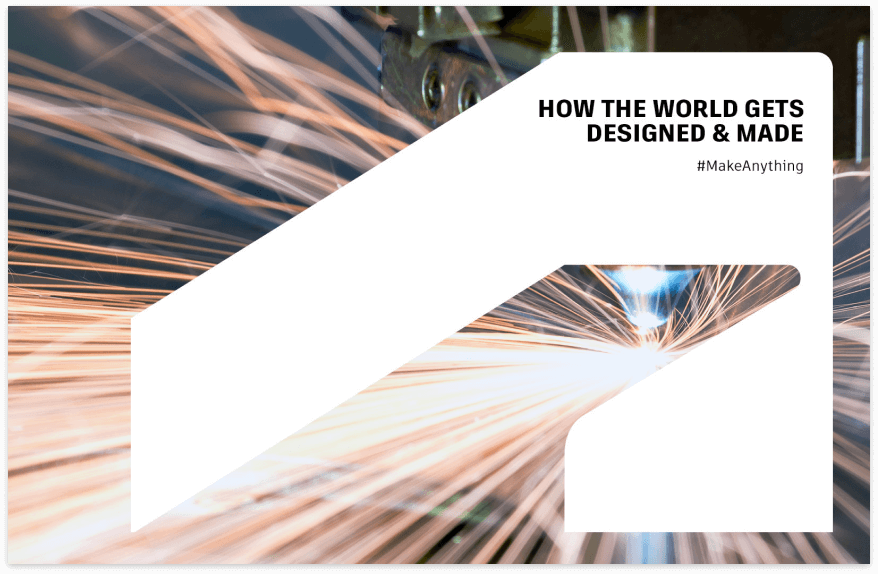
Sun West Custom Homes Increases Collaboration Between Drafters & Field Teams with Autodesk Build
Founded in 1978, Sun West Custom Homes is a 30-person firm that designs and builds distinctive residential and commercial buildings in Nevada. Their unique buildings push the envelope in terms of design and include state-of-the art as well as experimental features, helping them earn the honor of designing and building The New American Home® for 2019, 2020, and 2024. The New American Home is the official home of the International Builders’ Show®, which brings together the best people in the residential construction industry to showcase cutting-edge trends.Sun West has two main departments: commercial and residential. In general, each department works autonomously, managing their own projects from design through construction. However, there are two people, Lee Nave, CAD Manager, and Cody Milford, Project Coordinator, involved in every aspect of every project.“While each department was effectively communicating via Microsoft Office tools, Cody and I were spending too much time trying to manage all the moving parts in both departments,” said Lee. “We were also starting to hear that some of our subcontractors, and we have hundreds of them, wanted to reduce the time it took for them to get information, submit RFIs, track updates, confirm resolutions, etc.”
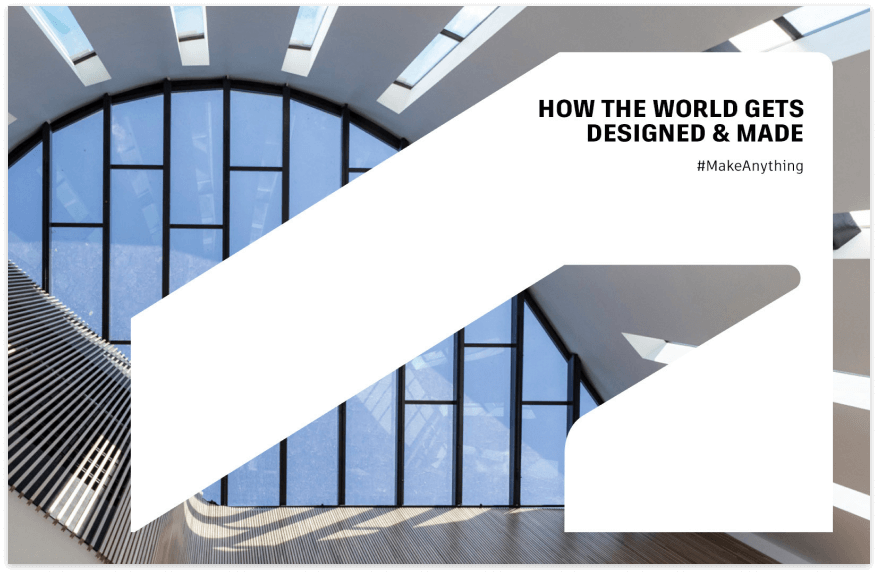
Dillon Consulting Gains Tremendous Efficiencies with Autodesk Construction Cloud
When Dillon was awarded the multi-disciplinary Daly Overpass construction project in the City of Brandon, Manitoba, Canada, they knew it was time to invest in a software solution that could house all project data in a central location, as numerous stakeholders would be involved in this large multidisciplinary project that consisted of a new four-lane bridge, a new pedestrian/active transportation bridge, new on/off ramps, new pathways and sidewalks, municipal service and private utility relocations, and land drainage infrastructure improvements.
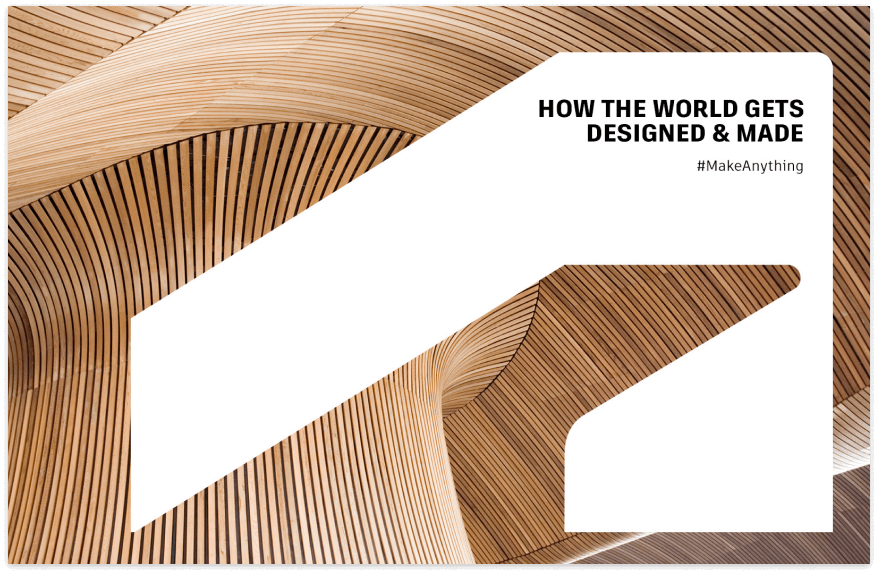
Dillon Transitions AutoCAD Users to Revit with IMAGINiT's ProductivityNOW Platform
For the past 10 years, many of Dillon’s 500+ architects, engineers, and designers have used Autodesk Revit software to create, edit, and review 3D models. Today, one of the company’s goals is to transition everyone still creating 2D models in Autodesk AutoCAD to Autodesk Revit in order to:Align Dillon with the upcoming industry standardEnsure employees are skilled in the latest technologiesCut down on drafting timeReduce the chance of manual errorsEasily explore design options, such as color and texture“Walk” customers through 3D modelsStreamline the creation/updating of Quantity TakeoffsDeliver accurate Building of Materials to contractors“We know change is difficult,” said Shannon Zorgdrager, Associate, Dillon Consulting “To make sure all the AutoCAD users were excited about this change, we needed to clearly present the value of Revit, make sure they understood how it could make them better at their jobs, and give them the training they needed to quickly get up to speed and use it efficiently.”“Since we were going to be knee-deep in discussions about Revit, we decided to take the conversations a step further and get more familiar with the contents and capabilities of the Autodesk AEC collection, which we subscribed to a few years ago,” said Shannon.
Large (100 or more employees)
Our Partners undergo rigorous evaluations and meet stringent criteria to qualify for the below Affiliations, showcasing their dedication to providing top-tier services and solutions. Discover the Affiliations below to learn more about the distinguished credentials of our Partners.
A comprehensive view of the services our Partners offer and report to Autodesk, ensuring you have access to the highest quality solutions tailored to your needs.
Specialized partners have met Autodesk’s base standards for certified staff capacity, capabilities, and performance in delivering on desired customer outcomes within an industry segment.
Building Architecture
Building Architecture specialized partners are focused on Autodesk solutions and services to optimize building design through improved team collaboration, improved data handover, reduced overall design time and increased workload capacity.
Construction Enterprise
Construction Enterprise specialized partners are focused on solutions and workflows to optimize enterprise sales, adoption, and implementation.
Plant Design
Plant Design specialized partners help customers optimize Autodesk solutions to design, build and operate high performing industrial and manufacturing plants.
Pre-Construction Design & Planning
Pre-Construction Design & Planning specialized partners help customers optimize Autodesk Construction Cloud solutions to deliver BIM design authoring and collaboration, project planning and coordination, BIM data management, quantification and bid management.
Site Construction & Operations
Site Construction & Operations specialized partners help customers optimize Autodesk Construction Cloud solutions to deliver project management, cost management, field collaboration, quality and safety management, project closeout and facilities management.
Transportation Infrastructure
Transportation Infrastructure specialized partners help designers, engineers, and contractors use intelligent, connected BIM (Building Information Modeling) workflows to make infrastructure projects including bridges, tunnels, railway, roads, and highways more resilient, productive, and profitable.
Water Infrastructure
Water Infrastructure specialized partners are focused on solutions including hydraulic modeling and cloud technologies that drive efficiency and sustainability across all phases of the water asset lifecycle.
Computer Aided Manufacturing (CAM)
Computer Aided Manufacturing (CAM) specialized partners help customers optimize Autodesk digital manufacturing solutions to deliver additive manufacturing, subtractive manufacturing, and generative design.
Design & Manufacturing Cloud
Design & Manufacturing Cloud specialized partners help customers optimize the Fusion 360 integrated CAD/CAM/CAE cloud-based platform for business process improvements including advanced design, advanced machining, and additive manufacturing to design for specific materials and manufacturing techniques, produce lighter, stronger, better performing parts, and reduce material wastage and cost.
Product Design & Manufacturing
Product Design & Manufacturing specialized partners help customers optimize Autodesk solutions to deliver product performance, operational efficiency, innovation capacity and simulation fundamentals including mechanical and fluid simulation, stress analysis and finite element analysis (FEA).
Product Lifecycle Management (PLM)
Product Lifecycle Management (PLM) specialized partners help customers optimize Autodesk solutions to manage complex product information, engineering and manufacturing workflows, and enterprise-wide collaboration for all involved in the product lifecycle - from engineering and supply chain to quality and manufacturing.
Media & Entertainment Industry
Media & Entertainment Industry specialized partners help customers optimize Autodesk solutions to deliver 3D modeling, animation, visual effects, and rendering.
These Autodesk Solutions have been identified by the Partner as solutions that they have expertise with and can support through their services organization.
Accreditation helps educate, measure, and recognize our partners and their consultants for investing in customer success practices and services delivery. Accreditation is earned by completing a knowledge check on the topic, delivering the service to a customer, and having a positive review on the service delivery.
Customer Success Skill Accreditation
Focus on developing key skills that are crucial to customer success management; such as stakeholder management, executing success plans, and leveraging the Onboard, Use, & Extend Playbook.
Consulting Implementation Framework Workshop Overview
Provides the skills and techniques to drive effective customer engagement and service delivery through a systematic approach to consulting.
Project Management Workshop Overview
Adds skills and techniques specific to project management that help drive effective customer engagement and service delivery.
Coordinated Discovery Skill accreditation
Adds skills and techniques around discovery practices that help drive effective customer engagement and service delivery.
Technical Support Accreditation
Partner Technical Support Representatives learn to build customer-centric behaviors by connecting with their customers and creating positive defining moments that will drive customer loyalty.
BIM 360 Docs Starter Pack
Recommendations for how to implement BIM 360 Docs (now Autodesk Docs) for documentation management.
BIM 360 Build Starter Pack
The BIM 360 Build (Nowarch Starter Pack helps superintendents, project and field engineers, and quality managers learn fundamentals of the BIM 360 Build and apply key use cases to effectively manage construction data on the project site.
BIM 360 Design Starter Pack
The BIM 360 Design Starter Pack (now BIM Collaborate Pro) helps customers implement BIM 360 Design on building projects with a concentration on project administration, model authoring, drawing production, and design review.
Civil 3D Starter Pack
How to implement Civil 3D on infrastructure projects
Vault Starter Pack
Implement Vault for projects with a concentration on folder architecture, security, data integrity, and property management.
InfraWorks Starter Pack
The InfraWorks Starter Pack helps you employ a BIM approach to designing roads for conceptual and preliminary design phases, covering the full breadth of road design capabilities within InfraWorks.
Inventor iLogic Starter Pack
Gain knowledge around building design automation into a specific design.
PLM Implementor Process Foundation
Deploy and implement Autodesk PLM Solutions.
Revit Project Health Check
Revit Project Health Check is a constructive review of one building that assesses your current design methodologies against key BIM uses.
Revit Starter Pack (General)
Common functions of model management in Revit for all projects and disciplines.
Dynamo Starter Pack (Buildings)
How to leverage Dynamo for Revit automation in order to optimize and build efficiencies in building design workflows.
Revit (Architecture) Starter Pack
How to implement Revit on building projects.
Revit Starter Pack (MEP)
Implement Revit on building projects, including MEP functions of model management.
Revit (Structure) Starter Pack
Implement Revit on model authoring, drawing production, and design review projects.
Inventor HSM Starter Pack
How to implement Inventor HSM on manufacturing projects.
FeatureCAM Starter Pack
Learn how to achieve reliable results using FeatureCAM workflows while preparing parts for machining.
Generative Design Starter Pack (MFG)
How to implement Fusion Generative Design methodologies on manufacturing projects.
PowerMill Starter Pack
How to use PowerMill workflows when preparing parts for machining.
Inventor Health Check
The Inventor Health Check helps customers implement Inventor with a concentration on project administration, model authoring, drawing production, and design review.
Factory Design Utilities Foundation
The Factory Design Suite (now Factory Design Utilities) Foundation helps customers improve factory layout and process planning.
Civil 3D Technical Capability
Empowers the partner with the knowledge and sources to successfully provide product support for Autodesk Civil 3D.
Single Sign On (SSO) Technical Capability
Elevate the technical installation and implementation knowledge of Single Sign-On.
Licensing Support Tool Technical Capability
Understand Autodesk Licensing Support Tool, and techniques to successfully implement it.
Revit Technical Capability
Empowers the partner with the knowledge and sources to successfully provide product support for Revit.
Contact Partner Finder for help using the online search tool and more. The Autodesk Assistant can help with Autodesk products, answer questions, or send you to an agent.
Partner Finder Terms of Use
By accessing and using Partner Finder, you acknowledge and agree to the following Additional Terms as referenced in the Website Terms of Use: (i) Partner Finder may be modified, updated, interrupted, limited, suspended, or discontinued at any time without notice or liability; (ii) any query or request for information regarding a specific provider or provider services may be forwarded to that provider, however Autodesk in its discretion may retain a record to conduct business analytics to improve Partner Finder and other Autodesk products and services; (iii) Autodesk has no obligation to enforce any terms on your behalf against another user; and (iv) any feedback you provide in connection with a provider, including ratings or reviews, is a non-confidential “Submission” as defined in the Website Terms of Use. You are advised to conduct your own independent analysis and assessment of any information provided by or though Partner Finder, including whether a selected provider is appropriate for your particular circumstances. Without limiting the Website Terms of Use, Autodesk does not warrant, endorse, guarantee, or assume responsibility for any service advertised or offered by a provider through Partner Finder or any hyperlinked website or service. Autodesk is not liable for the content of this site, or for the consequences of any actions you may take based on information provided by, or through, this site. You release Autodesk and its affiliates and subsidiaries from all liability arising from your use of Partner Finder, including any hyperlinked website, service, or content.
Translation tool disclaimer
This page has been translated for your convenience using a machine translation service. Reasonable efforts have been made to provide an accurate translation; however, no automated translation is perfect nor is it intended to replace human translators. As a result, this translation may contain errors and inaccuracies. Autodesk provides no warranties, either express or implied, about the accuracy, reliability, or completeness of the machine translation and disclaims all liability for any losses or damages caused by, or resulting from your reliance on, this translation. The English version of this website is the official version.