& Construction

Integrated BIM tools, including Revit, AutoCAD, and Civil 3D
& Manufacturing

Professional CAD/CAM tools built on Inventor and AutoCAD
With a team that started on the manufacturing floor, NexGenCAM is here to help you with all of your CAM needs. Our professionals provide years of experience and expertise with Autodesk CAM solutions to assist you with a wide range of services to advance your CAM programming. Equipping you with our post editing and creation skills, interactive training, and a consultative support approach ensure you are successful with your machining. Recognized by Autodesk and the community for our service-driven mindset, we look forward to improving the capability and efficiency of your shop.
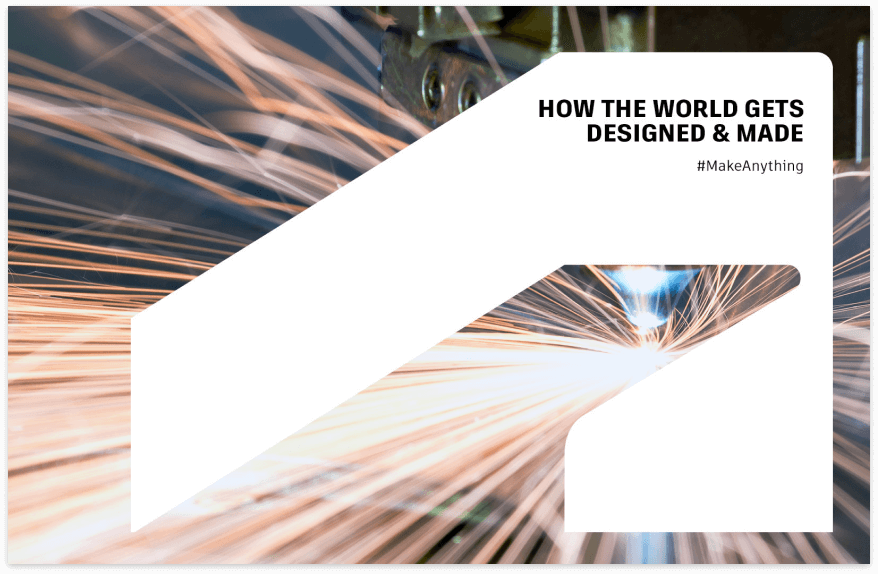
Autodesk’s CAD and CAM Solutions are a Pivotal Part of our Success
Meyer Tool & Manufacturing, Inc. has been servicing the particle accelerator industry for over 50 years. During that time, they have emerged as a trusted manufacturing companion to some of the biggest brands and research institutes across the country. They pride ourselves on our ability to build the impossible, turning the most complex of designs into real world applications. In order to use the best tools to their advantage they looked for comprehensive software solutions for their CAD and CAM needs. Along with the software capabilities, they chose NexGenCAM as partner for their support and services because of their proven dependability.
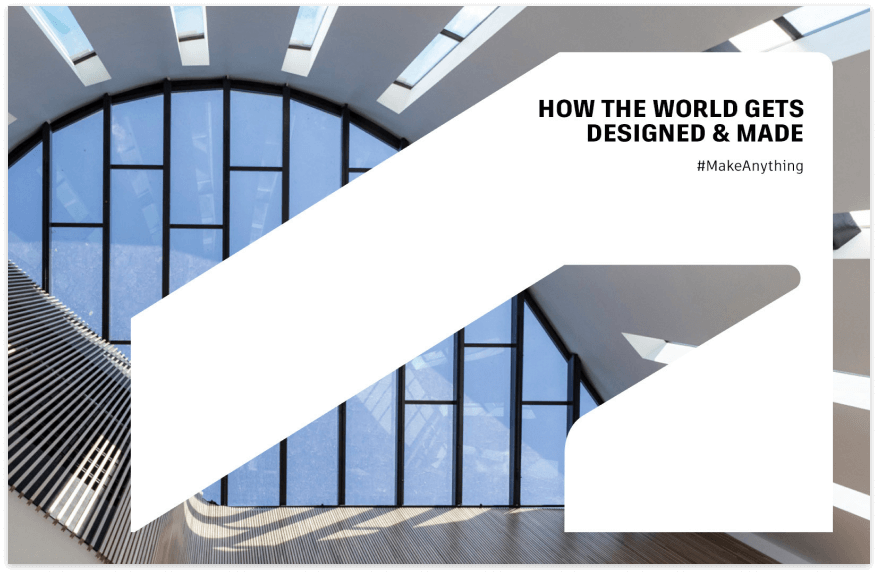
FeatureCAM Increased Effectiveness and Reduced Cycle Times
Air Force Research Laboratory (AFRL), Department of the Air Force (DAF), Research and Development (R&D), Rapid Prototype Fabrication Facility (RPFF) has been operating for nearly 50 years supporting R&D projects bringing engineering ideas/concepts to full scale working designs utilizing modern machining practices. As the industry has evolved so has their machining practices and in the modern environment, they are encountering more and more complex designs/parts that require more complex software/CAM intervention to make their methods more productive for a better/faster result. They had been receiving poor customer support from their previous CAM provider on some of the simplest of requests, so they began the search for a different company. NexGenCAM kept coming back as the go to place for knowledge and excellent customer support.
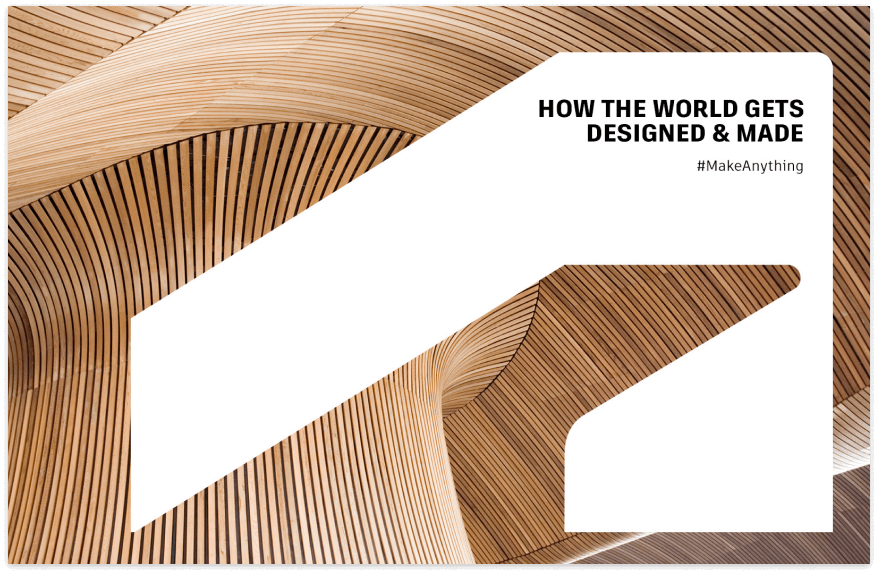
Fusion 360 Decreased our Overhead and Programming Times Significantly!
Craft Pattern & Mold is an industry leading manufacturer of prototype plastic and metal parts, as well as production tooling, for a variety of commercial and industrial applications. They have been delivering cost effective, precision prototype casting, machining, and tooling solutions to customers for over 40 years. With a solidified footprint, they provide both metal and plastic prototyping for the Agriculture, Construction, Aerospace, Automotive, and Powersport industries.
Medium (21-99 employees)
Our Partners undergo rigorous evaluations and meet stringent criteria to qualify for the below Affiliations, showcasing their dedication to providing top-tier services and solutions. Discover the Affiliations below to learn more about the distinguished credentials of our Partners.
A comprehensive view of the services our Partners offer and report to Autodesk, ensuring you have access to the highest quality solutions tailored to your needs.
Specialized partners have met Autodesk’s base standards for certified staff capacity, capabilities, and performance in delivering on desired customer outcomes within an industry segment.
Building Architecture
Building Architecture specialized partners are focused on Autodesk solutions and services to optimize building design through improved team collaboration, improved data handover, reduced overall design time and increased workload capacity.
Computer Aided Manufacturing (CAM)
Computer Aided Manufacturing (CAM) specialized partners help customers optimize Autodesk digital manufacturing solutions to deliver additive manufacturing, subtractive manufacturing, and generative design.
Design & Manufacturing Cloud
Design & Manufacturing Cloud specialized partners help customers optimize the Fusion 360 integrated CAD/CAM/CAE cloud-based platform for business process improvements including advanced design, advanced machining, and additive manufacturing to design for specific materials and manufacturing techniques, produce lighter, stronger, better performing parts, and reduce material wastage and cost.
Product Design & Manufacturing
Product Design & Manufacturing specialized partners help customers optimize Autodesk solutions to deliver product performance, operational efficiency, innovation capacity and simulation fundamentals including mechanical and fluid simulation, stress analysis and finite element analysis (FEA).
Product Lifecycle Management (PLM)
Product Lifecycle Management (PLM) specialized partners help customers optimize Autodesk solutions to manage complex product information, engineering and manufacturing workflows, and enterprise-wide collaboration for all involved in the product lifecycle - from engineering and supply chain to quality and manufacturing.
These Autodesk Solutions have been identified by the Partner as solutions that they have expertise with and can support through their services organization.
Accreditation helps educate, measure, and recognize our partners and their consultants for investing in customer success practices and services delivery. Accreditation is earned by completing a knowledge check on the topic, delivering the service to a customer, and having a positive review on the service delivery.
Customer Success Skill Accreditation
Focus on developing key skills that are crucial to customer success management; such as stakeholder management, executing success plans, and leveraging the Onboard, Use, & Extend Playbook.
Project Management Workshop Overview
Adds skills and techniques specific to project management that help drive effective customer engagement and service delivery.
Technical Support Accreditation
Partner Technical Support Representatives learn to build customer-centric behaviors by connecting with their customers and creating positive defining moments that will drive customer loyalty.
Inventor HSM Starter Pack
How to implement Inventor HSM on manufacturing projects.
Fusion: Post Processor Editing and Functionality Starter Pack
Learn to edit, debug and customize post processors for Fusion 360.
Fusion 360: Additive Starter Pack
Program FFF programs easily, with optimized print settings and customize a post processor.
Fusion: Machining Extension Starter Pack
Implement and amplify Advanced CAM workflows capabilities with the Machining Extension.
Fusion: CAM Starter Pack
Configure all CAM functionality, such as: milling, turning, turn-mill and probing toolpaths.
PowerMill Starter Pack
How to use PowerMill workflows when preparing parts for machining.
PowerShape Starter Pack
How to use workflows within PowerShape to prepare models and drawings while avoiding unnecessary mistakes.
FeatureCAM Starter Pack
Learn how to achieve reliable results using FeatureCAM workflows while preparing parts for machining.
PowerMill Automation Starter Pack
How to leverage PowerMill's Automation features to shorten time to first part.
PowerMill Additive Starter Pack
How to leverage the most commonly used Workflows within PowerMill Additive to achieve reliable results when preparing parts for additive manufacturing.
Clay Milling Utility Starter Pack
Use and deploy a domain specific tool to simplify the CAM and Machining workflow for Clay Milling
Machining Automation Process Foundation
Implement the solution and workflows to follow to identify which operations can be replaced by different levels of automation to save time, increase resource flexibility and maximize machine uptime.
FeatureCAM Post Processor Starter Pack
Enable you to understand how to configure post processors for FeatureCAM.
PowerMill Post Processor Starter Pack
Enable you to understand how to configure post processors for PowerMill.
PowerInspect Starter Pack
How to use workflows to achieve reliable results when preparing parts for measurement.
Vault for MAKE Starter Pack
Leverage and deploy workflows to manage data from CAD to CAM.
PowerMill Robot Starter Pack
How to leverage PowerMill's Robot functionality to program and simulate complex robot systems for the manufacturing of parts.
PartMaker Starter Pack
How to program swiss-style and turn-mill lathes with PartMaker.
CAMplete Starter Pack
How to implement CAMplete TruPath for multiple CAM systems (Fusion, PowerMill, FeatureCAM, Mastercam, GibbsCAM, NX).
Fusion: CAD Starter Pack
Understand how to sketch, define and constrain your designs to produce easily editable 3D models and assemblies.
Inventor Health Check
The Inventor Health Check helps customers implement Inventor with a concentration on project administration, model authoring, drawing production, and design review.
Vault Starter Pack
Implement Vault for projects with a concentration on folder architecture, security, data integrity, and property management.
PLM Implementor Process Foundation
Deploy and implement Autodesk PLM Solutions.
Upchain Data Migration Foundation
Run Data Migration for Upchain.
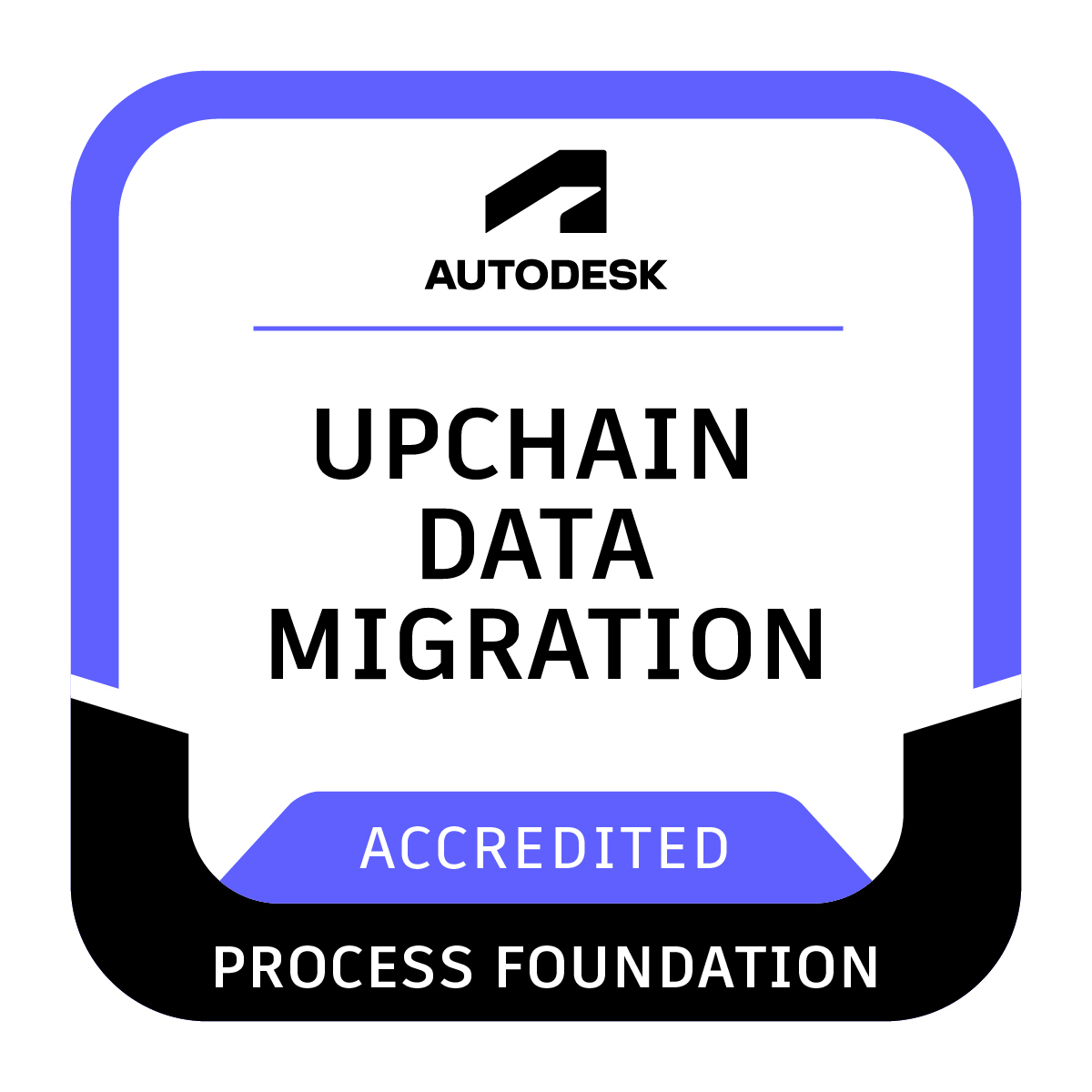
Inventor iLogic Drawing Automation Starter Pack
Advanced use cases for iLogic for automated design and assembly.
Inventor iLogic Starter Pack
Gain knowledge around building design automation into a specific design.
Factory Design Utilities Foundation
The Factory Design Suite (now Factory Design Utilities) Foundation helps customers improve factory layout and process planning.
Contact Partner Finder for help using the online search tool and more. The Autodesk Assistant can help with Autodesk products, answer questions, or send you to an agent.
Partner Finder Terms of Use
By accessing and using Partner Finder, you acknowledge and agree to the following Additional Terms as referenced in the Website Terms of Use: (i) Partner Finder may be modified, updated, interrupted, limited, suspended, or discontinued at any time without notice or liability; (ii) any query or request for information regarding a specific provider or provider services may be forwarded to that provider, however Autodesk in its discretion may retain a record to conduct business analytics to improve Partner Finder and other Autodesk products and services; (iii) Autodesk has no obligation to enforce any terms on your behalf against another user; and (iv) any feedback you provide in connection with a provider, including ratings or reviews, is a non-confidential “Submission” as defined in the Website Terms of Use. You are advised to conduct your own independent analysis and assessment of any information provided by or though Partner Finder, including whether a selected provider is appropriate for your particular circumstances. Without limiting the Website Terms of Use, Autodesk does not warrant, endorse, guarantee, or assume responsibility for any service advertised or offered by a provider through Partner Finder or any hyperlinked website or service. Autodesk is not liable for the content of this site, or for the consequences of any actions you may take based on information provided by, or through, this site. You release Autodesk and its affiliates and subsidiaries from all liability arising from your use of Partner Finder, including any hyperlinked website, service, or content.
Translation tool disclaimer
This page has been translated for your convenience using a machine translation service. Reasonable efforts have been made to provide an accurate translation; however, no automated translation is perfect nor is it intended to replace human translators. As a result, this translation may contain errors and inaccuracies. Autodesk provides no warranties, either express or implied, about the accuracy, reliability, or completeness of the machine translation and disclaims all liability for any losses or damages caused by, or resulting from your reliance on, this translation. The English version of this website is the official version.