& Construction

Integrated BIM tools, including Revit, AutoCAD, and Civil 3D
& Manufacturing

Professional CAD/CAM tools built on Inventor and AutoCAD
Pinnacle Infotech is the global leader in providing end-to-end BIM solutions to Architecture, Engineering, and Construction (AEC) firms worldwide. For over 30 years, we have been at the forefront of revolutionizing how the AEC industry approaches its projects. Our clients use BIM services for construction projects to facilitate project coordination, collaboration, asset management, risk mitigation, logistic planning, & cost optimization. We have a dedicated team of 3,400+ professionals who have successfully executed 15,000+ BIM projects for 2000+ satisfied clients in 43+ countries.
The portfolio includes Airports, Manufacturing Units, Data Centers, Hospitals, Stadiums, and High-Rise Towers. We have global delivery centers in India (Durgapur, Kolkata, Jaipur & Madurai), USA (Houston & Atlanta), UK (London), CAN(Toronto), UAE (Dubai), Singapore(Singapore), Switzerland (Zurich), and Japan(Tokyo) to cater to our client’s needs.
Our commitment to research and development has led to the creation of 'PiVDC,' a suite comprising more than 90 add-ins designed for Revit and Navisworks. Additionally, we've introduced a tailored platform called 'Client Desk,' providing our clients with real-time insights into the workflows of their projects as we actively engage with them.
Over the years, we earned prestigious certifications, including ISO 9001:2008 for Quality Management Systems, ISO 14001:2015 for Environmental Management Systems, LEED Gold for Pinnacle Jaipur, ISO 27001:2013 for Information Security Management Systems, and ISO 19650-2, ISO 19650-3, and 19650-5 for the Management of Data and Information.
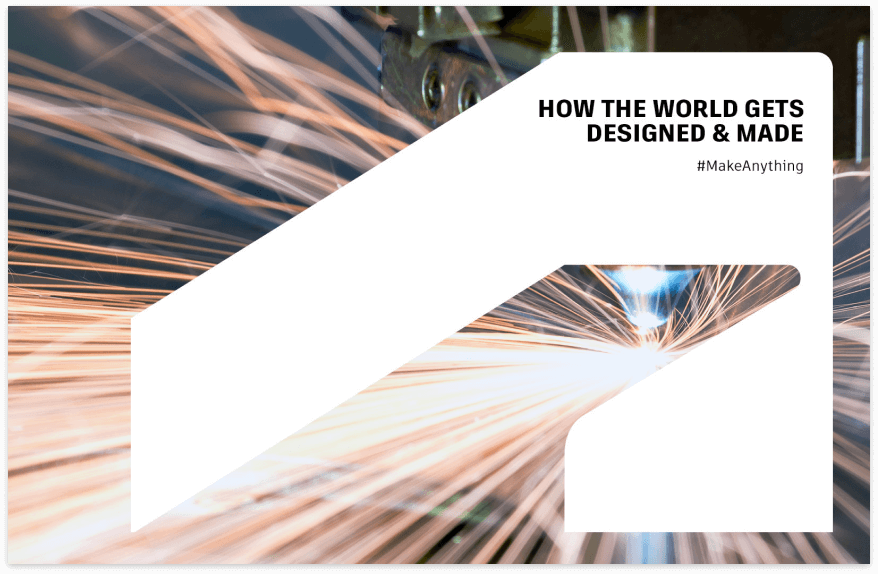
Perfection Reached in UK Reynolds Building By Using Autodesk’s Products
CINFAB LLC has previously undertaken various building projects for the University of Kentucky Campus, underscoring the significance of their reputation in this venture. As one of the leading Sheet Metal subcontractors in the region, the client's stature is at stake for this particular project. Given that the building already exists, careful consideration of the specifications, materials, and insulation is essential, accounting for the building's current status.The primary challenge in this project revolves around coordination, compounded by the presence of extensive scan files serving as the architectural and structural 3D model. These files are voluminous and pose a considerable challenge in terms of handling. Difficulties have surfaced in aligning with the Engineer's design model or the 2D layout, particularly when considering intricate project specifications such as proper insulation, materials, fittings, accessories, and more.
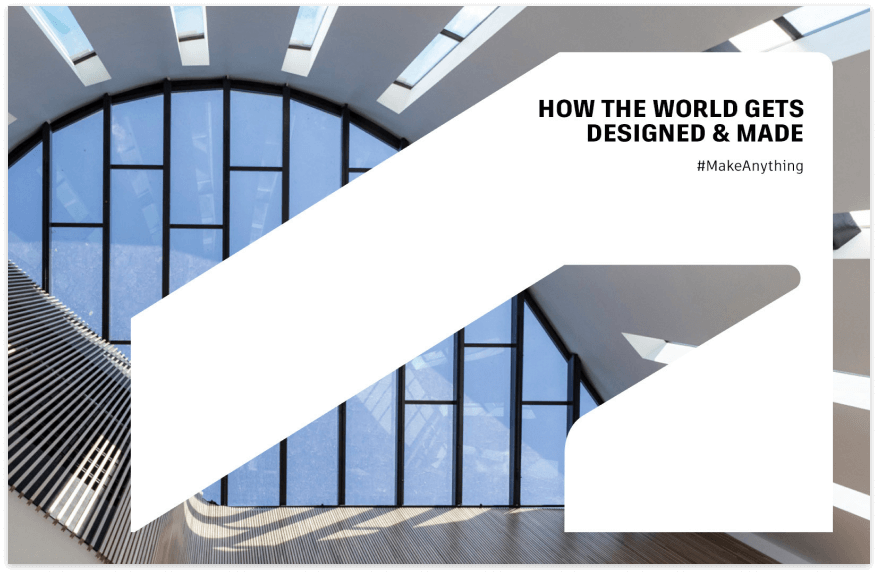
Freight Drive Business Park's Quality Output using Autodesk Revit
Sensum Engineering unique background in both project management and design qualifies them as an industry leader in modern construction solutions. They specialize in inherently complex infrastructure projects which include the diverse needs of multiple stakeholders, tight delivery time frames and/or budgetary constraints. Sensum consists of an agile team of highly motivated and experienced staff dedicated to providing a unique and personalized project management service to our clients. They collaborative team brings a wealth of varied perspectives and construction knowledge through trade, commercial construction, property development, and business administration backgrounds. There are few challenges such as few missing specifications of steel members, continuous footing & slab edge, reference dimension for dowels & embeds for precast wall and erection tag with framing family.
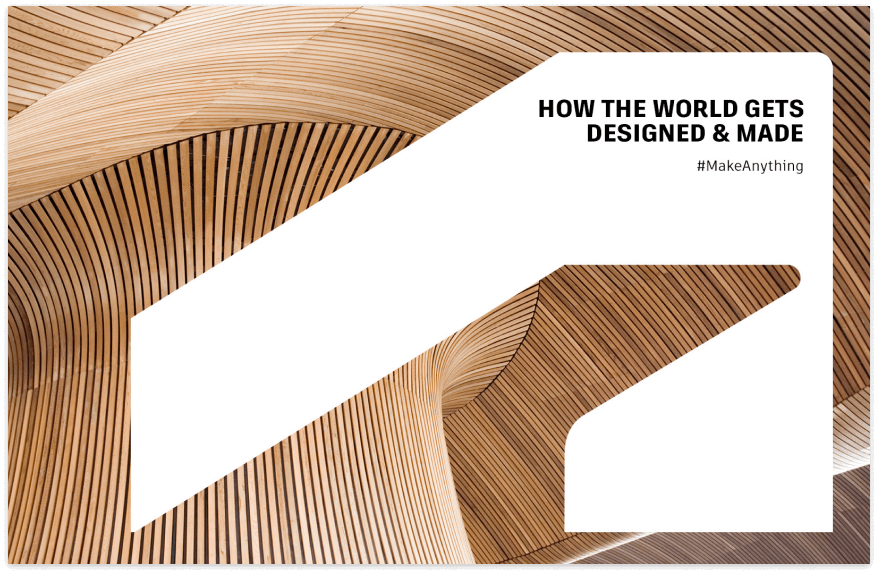
Facebook Data Center
Founded by Roy Pence and Dale Pence in 1949, Pence/Kelly Concrete, LLC is dedicated to the fundamental principles of honesty and hard work. For six decades, their team has been anchored in Salem, Oregon, providing the Pacific Northwest with the best in structural concrete excellence. The company’s leadership team is comprised of Dave Hays, President and Paul Schulz, Partner.Pence/Kelly’s expertise in structural concrete work spans the construction industry spectrum, from small tilt-up or foundation packages to multi-million dollar elevated structures. Their team has built both simple warehouses and complicated research facilities. They have exceeded client expectations for excellence in concrete throughout California, Oregon, Washington and Alaska. Some of the challenges as follows such as collaboration issue, huge project area to be modeled in a limited time frame; required to create many families for execution, able to shop drawing submissions as per tight schedule, able to grid coordination issues for the separate building, three buildings were part of the same project, making the file size larger and complex to handle, the short time frame for model submission and challenging to coordinate buildings as the admin building connected CCO-5 and CCO-6.
Large (100 or more employees)
Our Partners undergo rigorous evaluations and meet stringent criteria to qualify for the below Affiliations, showcasing their dedication to providing top-tier services and solutions. Discover the Affiliations below to learn more about the distinguished credentials of our Partners.
A comprehensive view of the services our Partners offer and report to Autodesk, ensuring you have access to the highest quality solutions tailored to your needs.
Specialized partners have met Autodesk’s base standards for certified staff capacity, capabilities, and performance in delivering on desired customer outcomes within an industry segment.
Building Architecture
Building Architecture specialized partners are focused on Autodesk solutions and services to optimize building design through improved team collaboration, improved data handover, reduced overall design time and increased workload capacity.
These Autodesk Solutions have been identified by the Partner as solutions that they have expertise with and can support through their services organization.
Accreditation helps educate, measure, and recognize our partners and their consultants for investing in customer success practices and services delivery. Accreditation is earned by completing a knowledge check on the topic, delivering the service to a customer, and having a positive review on the service delivery.
Revit (Architecture) Starter Pack
How to implement Revit on building projects.
BIM 360 Design Starter Pack
The BIM 360 Design Starter Pack (now BIM Collaborate Pro) helps customers implement BIM 360 Design on building projects with a concentration on project administration, model authoring, drawing production, and design review.
Revit Starter Pack (General)
Common functions of model management in Revit for all projects and disciplines.
3D Coordination Foundation (Buildings)
How to perform the 3D Coordination process using Revit and Navisworks Manage.
Revit Project Health Check
Revit Project Health Check is a constructive review of one building that assesses your current design methodologies against key BIM uses.
Revit (Structure) Starter Pack
Implement Revit on model authoring, drawing production, and design review projects.
Python for Dynamo Starter Pack
Introduction to most common use cases and topics used in Python for Dynamo.
Autodesk Platform Services (AEC)
How to best use Autodesk Platform Services (now Forma) to build applications for design and engineering.
Fusion 360: Additive Starter Pack
Program FFF programs easily, with optimized print settings and customize a post processor.
Fusion: CAD Starter Pack
Understand how to sketch, define and constrain your designs to produce easily editable 3D models and assemblies.
Fusion: Machining Extension Starter Pack
Implement and amplify Advanced CAM workflows capabilities with the Machining Extension.
Fusion: CAM Starter Pack
Configure all CAM functionality, such as: milling, turning, turn-mill and probing toolpaths.
Fusion: Post Processor Editing and Functionality Starter Pack
Learn to edit, debug and customize post processors for Fusion 360.
BIM 360 Build Starter Pack
The BIM 360 Build (Nowarch Starter Pack helps superintendents, project and field engineers, and quality managers learn fundamentals of the BIM 360 Build and apply key use cases to effectively manage construction data on the project site.
Dynamo Starter Pack (Buildings)
How to leverage Dynamo for Revit automation in order to optimize and build efficiencies in building design workflows.
Civil 3D & Revit Workflows Starter Pack
How to successfully export surfaces from Civil 3D and import them as topographical elements in Revit to facilitate collaborative work and project coordination.
ACC Build Document Management Process Foundation
Implement the Document Management (ACC Build) Foundation and help organize, distribute, and share files on a single, connected document management platform, ensuring all team members have access to the information they need.

Reduce Rework through Improved Coordination Foundation
How to coordinate construction projects to anticipate problems and reduce costly rework
ACC Build Quality Management Process Foundation
Resolve issues faster, reduce rework, and keep construction projects on track with a proactive quality management approach.

Project Monitoring Foundation (Construction)
How to better identify, evaluate and manage risk, prioritize work, track project health, and more.
Factory Design Utilities Foundation
The Factory Design Suite (now Factory Design Utilities) Foundation helps customers improve factory layout and process planning.
Model for Manufacture Starter Pack
Prepare CAD and implement CAD to Make workflows with our Digital Manufacturing portfolio.
3D Coordination Foundation (Civil Infrastructure)
Improve accuracy, precision, and development speed of Infrastructure design projects.
CAMplete Starter Pack
How to implement CAMplete TruPath for multiple CAM systems (Fusion, PowerMill, FeatureCAM, Mastercam, GibbsCAM, NX).
InfraWorks Starter Pack
The InfraWorks Starter Pack helps you employ a BIM approach to designing roads for conceptual and preliminary design phases, covering the full breadth of road design capabilities within InfraWorks.
Clay Milling Utility Starter Pack
Use and deploy a domain specific tool to simplify the CAM and Machining workflow for Clay Milling
ACC Build Cost Management Process Foundation
Improve cost control, gain real-time visibility of cost-related risks, and forecast accurately by centralizing all cost activities in the cloud and within the context of the project.

Flame Implementation Process Foundation
Provides basic and foundational guidelines on how to successfully deploy Flame Family products on Amazon Web Services (AWS).

Machining Automation Process Foundation
Implement the solution and workflows to follow to identify which operations can be replaced by different levels of automation to save time, increase resource flexibility and maximize machine uptime.
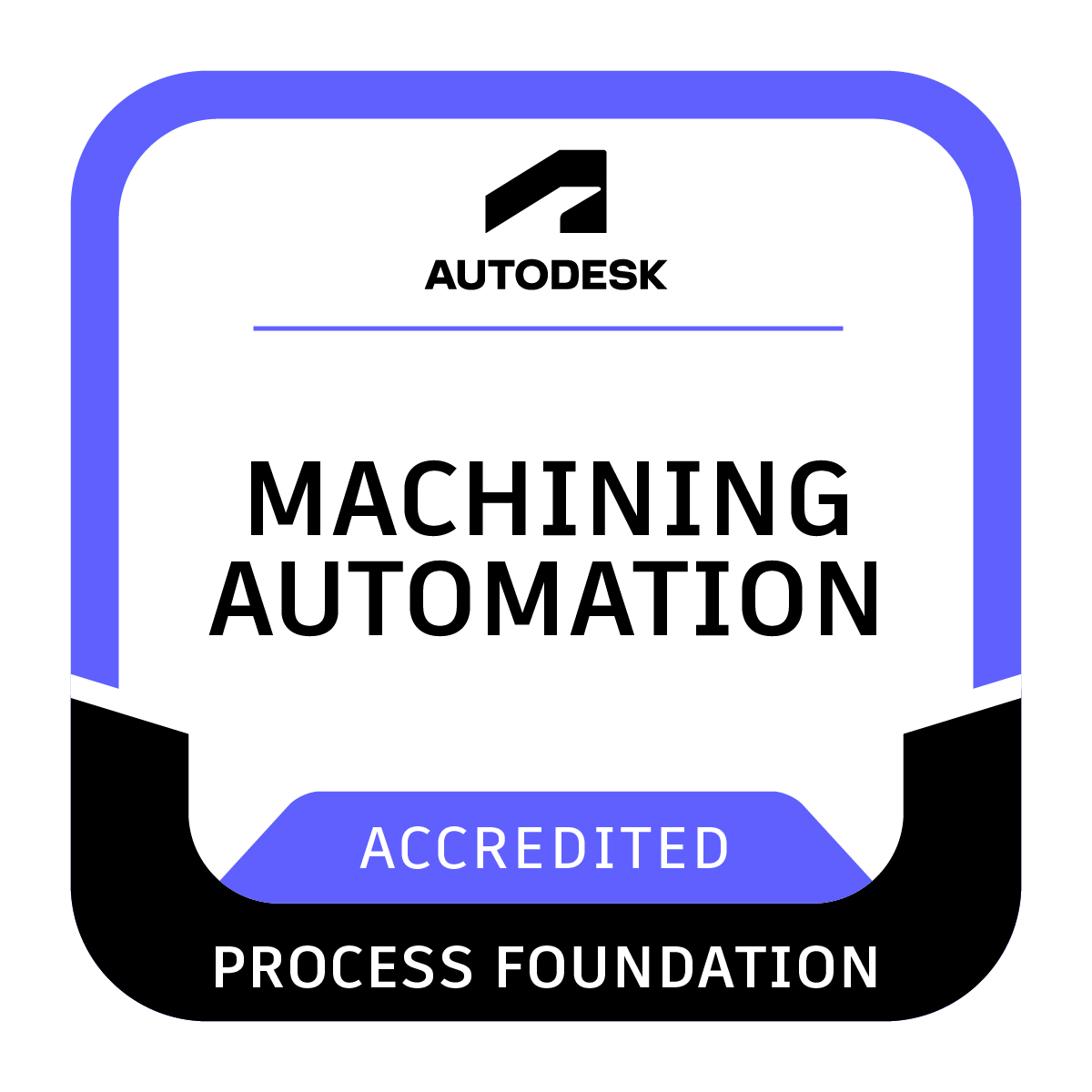
VRED API Starter Pack
Extend VRED by using API to create customized tools.
PowerMill Automation Starter Pack
How to leverage PowerMill's Automation features to shorten time to first part.
Flow Production Tracking Starter Pack
Implement Flow Production Tracking for the automotive design team, focusing on key workflows for managing data, sharing data and design coordination.
BIM 360 Docs Starter Pack
Recommendations for how to implement BIM 360 Docs (now Autodesk Docs) for documentation management.
BIM 360 Plan Starter Pack
How to get started with Lean and pull planning on a project and how to perform production planning, to break the work down into small tasks that can be reliably planned and executed.
Civil 3D Starter Pack
How to implement Civil 3D on infrastructure projects
Dynamo for Civil 3D Starter Pack
Learn key aspects of working with Dynamo within Civil 3D and infrastructure projects.
Inventor iLogic Starter Pack
Gain knowledge around building design automation into a specific design.
Inventor iLogic Drawing Automation Starter Pack
Advanced use cases for iLogic for automated design and assembly.
FeatureCAM Starter Pack
Learn how to achieve reliable results using FeatureCAM workflows while preparing parts for machining.
FeatureCAM Post Processor Starter Pack
Enable you to understand how to configure post processors for FeatureCAM.
Vault Starter Pack
Implement Vault for projects with a concentration on folder architecture, security, data integrity, and property management.
MEP Fabrication Starter Pack
How to implement Revit Fabrication to understand and apply key workflows: template definition, project start-up, ITM's, services, fabrication settings, design to fabrication, placing fabrication parts, model authoring and drawing production.
Revit Starter Pack (MEP)
Implement Revit on building projects, including MEP functions of model management.
Contact Partner Finder for help using the online search tool and more. The Autodesk Assistant can help with Autodesk products, answer questions, or send you to an agent.
Partner Finder Terms of Use
By accessing and using Partner Finder, you acknowledge and agree to the following Additional Terms as referenced in the Website Terms of Use: (i) Partner Finder may be modified, updated, interrupted, limited, suspended, or discontinued at any time without notice or liability; (ii) any query or request for information regarding a specific provider or provider services may be forwarded to that provider, however Autodesk in its discretion may retain a record to conduct business analytics to improve Partner Finder and other Autodesk products and services; (iii) Autodesk has no obligation to enforce any terms on your behalf against another user; and (iv) any feedback you provide in connection with a provider, including ratings or reviews, is a non-confidential “Submission” as defined in the Website Terms of Use. You are advised to conduct your own independent analysis and assessment of any information provided by or though Partner Finder, including whether a selected provider is appropriate for your particular circumstances. Without limiting the Website Terms of Use, Autodesk does not warrant, endorse, guarantee, or assume responsibility for any service advertised or offered by a provider through Partner Finder or any hyperlinked website or service. Autodesk is not liable for the content of this site, or for the consequences of any actions you may take based on information provided by, or through, this site. You release Autodesk and its affiliates and subsidiaries from all liability arising from your use of Partner Finder, including any hyperlinked website, service, or content.
Translation tool disclaimer
This page has been translated for your convenience using a machine translation service. Reasonable efforts have been made to provide an accurate translation; however, no automated translation is perfect nor is it intended to replace human translators. As a result, this translation may contain errors and inaccuracies. Autodesk provides no warranties, either express or implied, about the accuracy, reliability, or completeness of the machine translation and disclaims all liability for any losses or damages caused by, or resulting from your reliance on, this translation. The English version of this website is the official version.