Description
Everyone knows that Revit software is a Building Information Modeling (BIM) program, and that it has intelligence when modeling. However, this intelligence is sometimes lost when creating details. In this session, we'll show how to create intelligent details using detail components and nested detail components. In doing this, we'll be able to keynote these elements to maintain a consistent noting procedure, and be able to send this information out to our spec writer so even the detailed items aren't missed in the specs. If keynoting isn't your choice, we'll also cover how to tag these elements so that there's consistent notation of the details on every project.
Key Learnings
- See examples of intelligent details
- Learn how to create the detail components
- Learn how to gain flexibility in nesting detail components
- Learn how to notate the details intelligently
Speaker
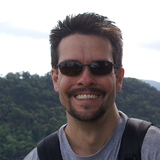 Brian MackeyBetter known as “The Revit Geek”, Brian has spent more than 25 years in the AEC industry, more than 10 of which have been focused on Revit and BIM. After nearly a decade of working with Architects and Engineers to advance BIM in their companies, Brian started his BIM consulting company in 2011 to focus on custom high-level training and mentoring. Brian has clients all over the US and Canada that generally tolerate his sarcastic nature in exchange for his wide breadth of BIM knowledge. Brian showcases his love of talking about Revit, or maybe just his love talking, in a monthly light-hearted, occasionally irreverent, free Q&A webcast, Revit Radio.
Brian MackeyBetter known as “The Revit Geek”, Brian has spent more than 25 years in the AEC industry, more than 10 of which have been focused on Revit and BIM. After nearly a decade of working with Architects and Engineers to advance BIM in their companies, Brian started his BIM consulting company in 2011 to focus on custom high-level training and mentoring. Brian has clients all over the US and Canada that generally tolerate his sarcastic nature in exchange for his wide breadth of BIM knowledge. Brian showcases his love of talking about Revit, or maybe just his love talking, in a monthly light-hearted, occasionally irreverent, free Q&A webcast, Revit Radio.

