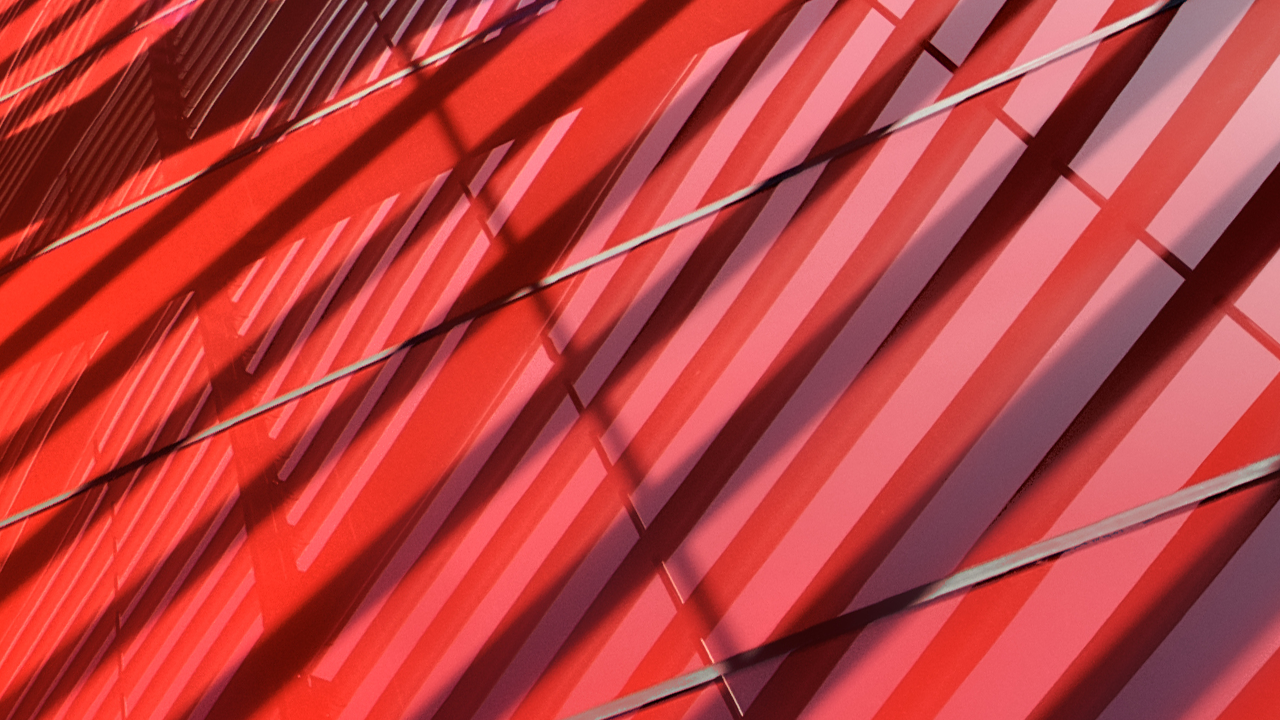Description
Key Learnings
- Discover common challenges with bridge modeling workflows and learn how to overcome them.
- Learn how to implement efficient workflows using Revit, Dynamo, and Civil 3D to model and document linear infrastructure.
- Learn about the new workflow developments in the bridge design and analysis.
- Discover how to start your path for an intelligent-model-based approach for bridges.
Downloads
Tags
Industries | |
Topics |

Dynamo for Integrated Computational Engineering

BIM Boot Camp