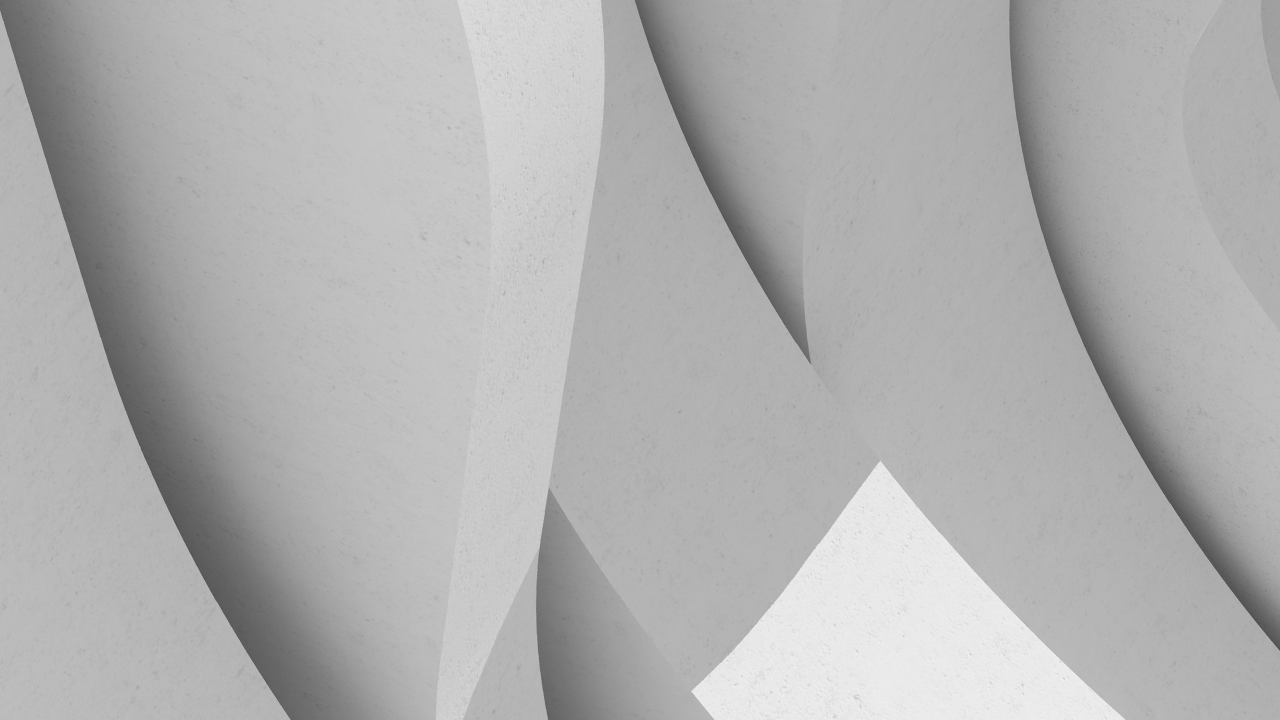Description
This session is about climate action through design technology and transforming the built environment for a carbon-neutral future. We’ve made incredible progress, and are now doubling down on the work that still lies ahead. Deploying our technological tools is a great step; incorporating smarter workflows and processes can take us the rest of the way. We can use the power of building information modeling (BIM) in Revit software with LCA (lifecycle analysis) applications to perform interactive lifecycle analyses at key project milestones with full integration within the delivery process. Join us to learn the process to define carbon footprint, understand the data, explore sustainable solutions, and execute at the construction phase. Learn from our challenge to define, optimize, and streamline the process so every person can be educated and take every project to carbon neutral. Most importantly, this session will enable you to benchmark the carbon footprint of some of the most ubiquitous materials on your projects at a large scale, and identify and implement reduction targets.
Key Learnings
- Learn how to implement strategies to perform a lifecycle analysis of every project and scale it up to a global-sized firm.
- Learn how to create and integrate templates to streamline the process, workflows, and best practices of a lifecycle analysis in every project.
- Learn how to extract, validate, and understand data analytics dashboards using Power BI to implement sustainable solutions from real-time data.
- Learn about collaborating using cloud services, Revit, LCA applications, BIM 360, EC3, and specifications from start to completion of project.
Downloads
Tags
Product | |
Industries | |
Topics |
People who like this class also liked

Instructional Demo