Graitec Inc.
Modeling the future since 1986. Graitec | Canada: over 30 years experience working with Autodesk.
Success Story
Quick STEP File Output Solution for Autodesk Advance Steel
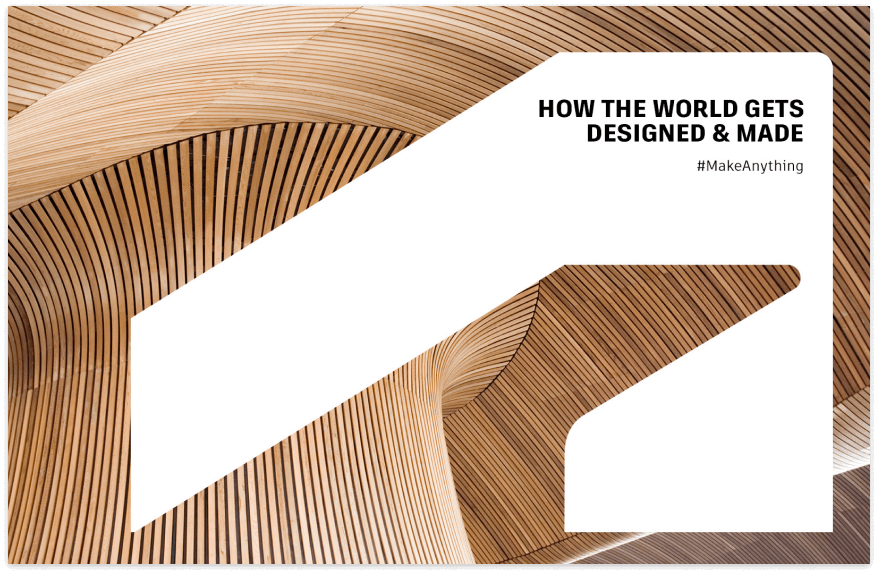
Customer challenge
MoFab, Inc. is a metals warehouse and fabrication center located in Indiana, providing a range of projects from large-scale municipal and industrial to private interior handrails and exterior wrought iron gates. While the company focuses on the Indianapolis region, it has completed projects nationwide and internationally.
MoFab had specific needs for producing proper STEP files from parts that were modeled in Autodesk Advance Steel. Advance Steel is steelwork detailing software with dedicated macros for creating common connections and structural elements, such as stairs, railings, ladders, bracing, and portal frames.
MoFab wanted to send its STEP files directly to its laser cutting machines. However, as the STEP files came from Advance Steel, they were missing some important information that was needed for MoFab to use them correctly. In the MoFab experience, exporting the Advance Steel model or parts of the model in STEP format was a long and tedious manual operation.
Project goals
MoFab staff wanted to save time and create perfect cuts when exporting Advance Steel models or parts of models. The company requested information on producing proper STEP files for their cutting machine. Graitec Canada was invited to collaborate with MoFab to determine the best solution for the customer’s needs.
Solution
The solution for MoFab emerged as GRAITEC PowerPack for Advance Steel. The Graitec Canada team facilitated 30-day trial versions so MoFab could try out PowerPack for Advance Steel. The Graitec team also ensured that MoFab staff was supported during the trial for follow up questions about using the software.
The professional version’s functionalities include Export Model or Parts. This enables users, with a single click, to export a model or parts in the STEP format, as well as ACIS and IGES formats. Thus, obtaining a solid model or its individual elements is simple and fully automated.
Business outcome
MoFab decided to implement PowerPack for Advance Steel via three-year subscriptions.
Without complicated manual effort, MoFab users can now obtain a model containing all or selected objects in one solid or on individual layers. They also have the possibility of filtering the type of elements that should be exported from the beginning.
As the Director of MoFab Steel Detailing, Martin Blazek, explained, “MoFab’s ability to create STEP files with the PowerPack has changed the way we fabricate things. We can now take handrail parts straight from the Advance Steel model and send them to a laser tube cutter, saving having to manually cut the parts, and having the fit up be perfect.”
Conclusion
MoFab can now use PowerPack for Advance Steel to save time and create perfect cuts when exporting Advance Steel models or parts of models in STEP format.
Project summary
- 30
- 2023-12-11
Duration & delivery
- Advance Steel
- Architecture, Engineering & Construction Collection
Autodesk solutions
- Assessment of Needs
Services provided
- Additive Manufacturing
- Design
- Subtractive Manufacturing
Customer industry
B.T.L. Construction Mitigates Risks and Improves Project Outcomes with Accurate Estimates
For over two decades, B.T.L. Construction has been contributing to the success of small, medium, and large-scale industrial, commercial, and institutional building projects in Quebec and Ontario. Their projects have been varied: pharmaceutical, biotechnology, cosmetics, high technology, aerospace, mines & metallurgy, chemical & petrochemical, energy, transportation, commercial real estate, hotel, education, and health. Focused on designing, building, and managing safely and responsibly, B.T.L. carries out each mandate in a manner that best meets the client’s needs. Valuing customer relationships and the well-being of their own staff at work, they pride themselves on staying on budget as close as humanly possible. In a context where the COVID-19 world pandemic dramatically affected costs of materials in the construction industry, the old way of doing things wasn’t cutting it anymore. B.T.L. needed ideas on how they could mitigate financial risks on new and ongoing projects.
IKO moves from Vault Basic to Professional for Better Control Over Design Revisions and Approvals
IKO is a world-wide leader in the roofing, waterproofing and insulation industry for residential and commercial markets. A vertically integrated company, IKO operates more than 35 manufacturing plants throughout North America and Europe. IKO is a family-owned business established in 1951, with head office located in Toronto, Ontario, Canada. Committed to investing in state-of-the-art technology and manufacturing to meet the ever-changing needs of their customers, this vertically integrated organization also manufactures and supplies the bulk of their own materials so they can better control quality and demand. As IKO’s products continue to evolve and improve to meet customer demands, so must the manufacturing processes, technology, and equipment.
JCB Construction Leverages the Cloud in Design-Build Projects
Founded in 1985, JCB Construction Canada has known incredible growth. From humble beginnings managing and executing private construction, renovation, and interior fit-up projects, they have carved themselves a very enviable place among the country’s best general contractors by staying focussed on customer satisfaction and striving to continuously improve their practices and work methods. Today, with the combined expertise of 115+ employees, JCB now manages and builds medium- to large-scale projects from coast to coast, which include commercial and industrial development, institutional and multi-residential buildings. From their offices located on the South Shore of Montreal (Québec), in Toronto (Ontario) and St. John's (Newfoundland), JCB carries out hundreds of projects annually, for clients across the nation. Challenge: Optimizing communication between headquarters, local offices, construction sites and project stakeholders in Design-Build projects to stay on time and on budget.
Need help? Contact us.
Contact Partner Finder for help using the online search tool and more. The Autodesk Assistant can help with Autodesk products, answer questions, or send you to an agent.
Partner Finder Terms of Use
By accessing and using Partner Finder, you acknowledge and agree to the following Additional Terms as referenced in the Website Terms of Use: (i) Partner Finder may be modified, updated, interrupted, limited, suspended, or discontinued at any time without notice or liability; (ii) any query or request for information regarding a specific provider or provider services may be forwarded to that provider, however Autodesk in its discretion may retain a record to conduct business analytics to improve Partner Finder and other Autodesk products and services; (iii) Autodesk has no obligation to enforce any terms on your behalf against another user; and (iv) any feedback you provide in connection with a provider, including ratings or reviews, is a non-confidential “Submission” as defined in the Website Terms of Use. You are advised to conduct your own independent analysis and assessment of any information provided by or though Partner Finder, including whether a selected provider is appropriate for your particular circumstances. Without limiting the Website Terms of Use, Autodesk does not warrant, endorse, guarantee, or assume responsibility for any service advertised or offered by a provider through Partner Finder or any hyperlinked website or service. Autodesk is not liable for the content of this site, or for the consequences of any actions you may take based on information provided by, or through, this site. You release Autodesk and its affiliates and subsidiaries from all liability arising from your use of Partner Finder, including any hyperlinked website, service, or content.
Translation tool disclaimer
This page has been translated for your convenience using a machine translation service. Reasonable efforts have been made to provide an accurate translation; however, no automated translation is perfect nor is it intended to replace human translators. As a result, this translation may contain errors and inaccuracies. Autodesk provides no warranties, either express or implied, about the accuracy, reliability, or completeness of the machine translation and disclaims all liability for any losses or damages caused by, or resulting from your reliance on, this translation. The English version of this website is the official version.