Description
Learn how to create Dynamo nodes with C#. This lab is designed to show experienced users of software programming the API functions and practical examples of connecting new products, enhancing existing ones (Revit software), and understanding the geometry engine. We’ll also take a look at how to create custom user interface (UI) nodes. Users will develop an understanding of where the Dynamo extension stores various aspects of the underlying systems, and what templates you can set up to speed up your software development workflows. Whether you’re looking to build simple Zero Touch libraries, complex wrappers to third-party applications, of totally new UI functionality, this class will provide the foundations to help you take significant steps forward. This session features Dynamo Studio and Revit. AIA Approved
Key Learnings
- Understand the Dynamo API
- Learn how to create Dynamo add-ons for Revit
- Learn how to structure code correctly to have nodes show as desired
- Learn the setup for adding Dynamo functions to third-party software
Speaker
Downloads
Tags
Product | |
Industries | |
Topics |
People who like this class also liked
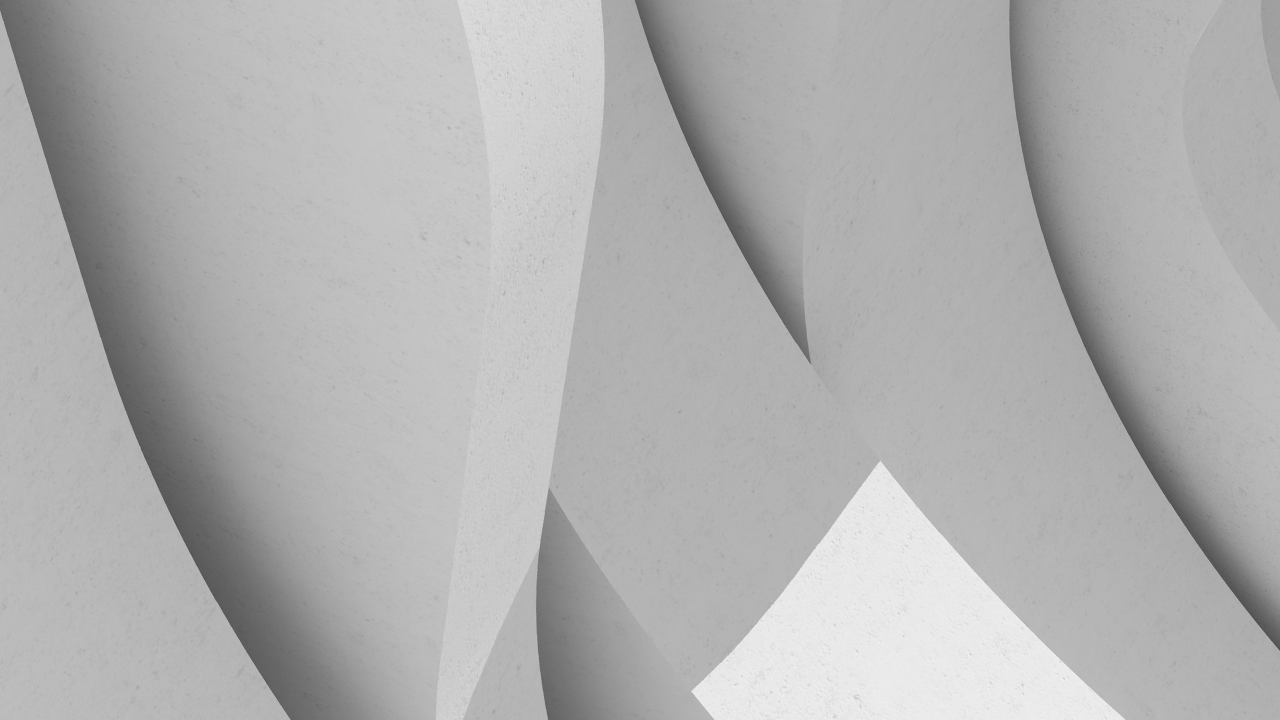
Instructional Demo






