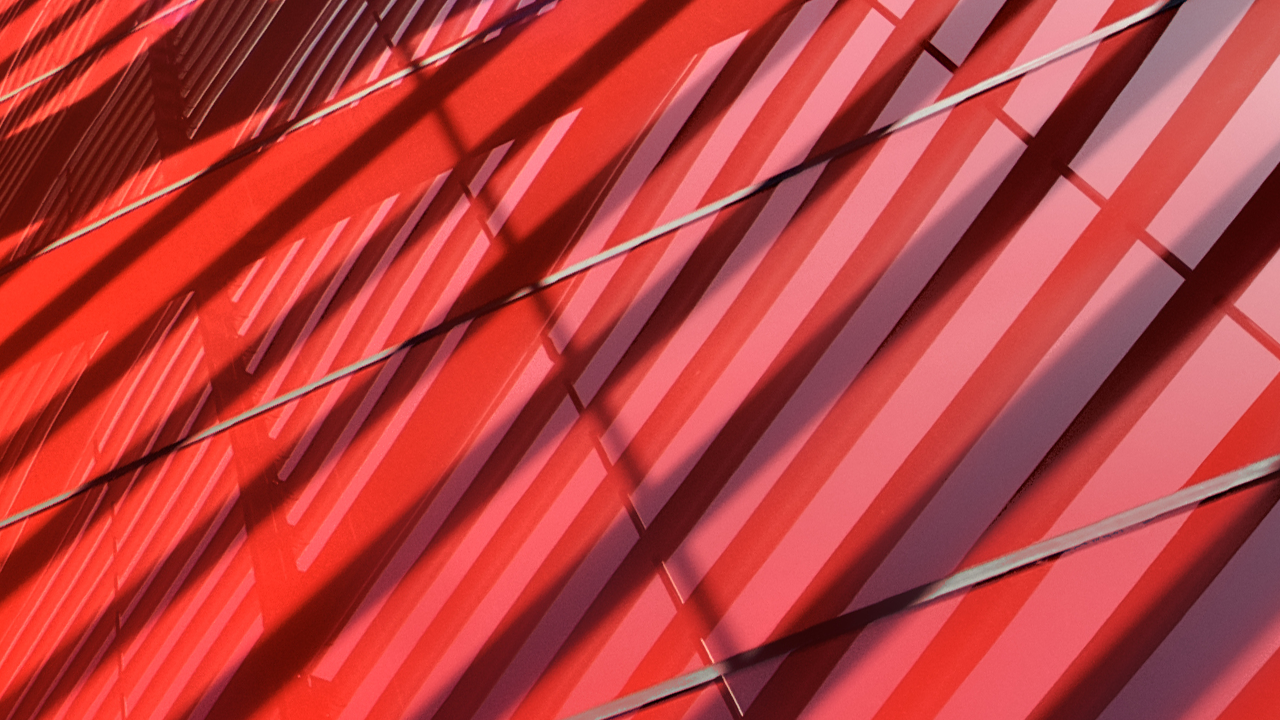Description
In this interactive hands-on lab, you'll learn how to use Autodesk Workshop XR (an immersive workspace) as an essential tool to accelerate your design review process, as did leading firms such as Stantec, HKS, and AtkinsRéalis. We'll walk you through creating a workshop using a 3D model from Autodesk Construction Cloud. Then, using the provided Meta Quest virtual reality (VR) headsets, you'll experience the immersive power of collaboratively walking through the model. By reviewing the model in detail and having live access to the associated building information modeling (BIM) data, you can identify spatial issues faster—issues that get missed when viewing on a regular screen or with automated clash detection. Take the learnings from this hands-on lab back to your team members, and empower them to move successfully from design to construction more efficiently and sustainably. We'll provide the laptops and the Meta Quest headsets; all you need to bring is your innovative spirit.
Key Learnings
- Learn how to easily set up and manage Autodesk Workshop XR to host immersive AEC design reviews, either in-person or remotely.
- Do a collaborative walk-through of 3D models, and interact with their data sets in a Meta Quest headset for spatial understanding.
- Learn how to swiftly track and manage spatial issues in VR for faster revisions through Autodesk Construction Cloud.
Downloads
Tags
Product | |
Industries | |
Topics |
People who like this class also liked